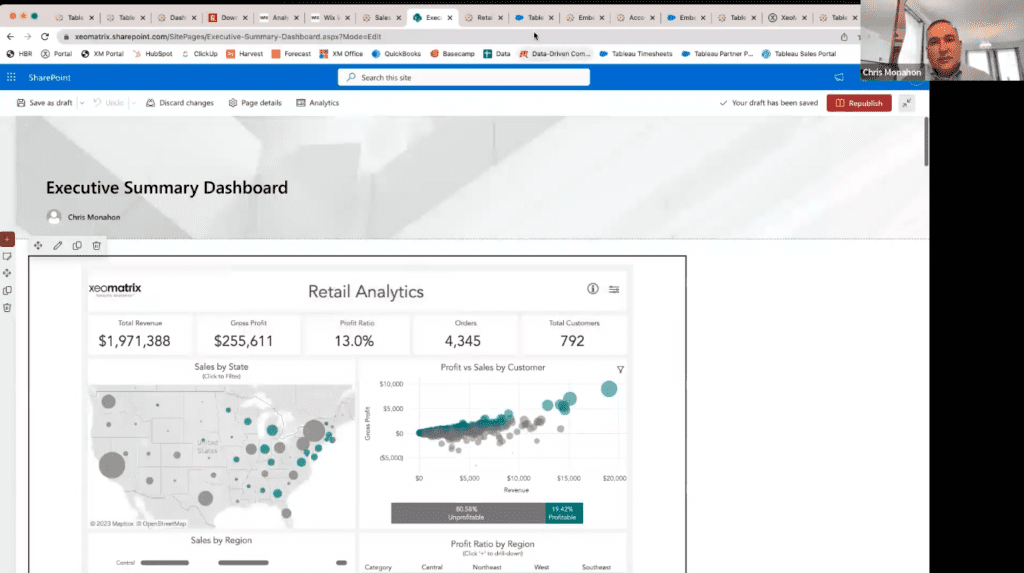
Discover the Power of Tableau Embedded Analytics
The Data-Driven Community Meetup holds monthly webinars on business analytics and big data. Webinars are held on the second Wednesday of the month at noon (12:00 PM) central time via Zoom Webinars and will cover topics related to enterprise data management. Our goal with each webinar is to provide meaningful insights and actionable takeaways to simplify analytics so you can make better decisions.
The topics we cover include data strategy, data management, data warehousing, BI modernization, embedded analytics, and cloud migration and strategy. Learn how to build reporting solutions that drive your business demand based on your needs.
About the Topic
How do organizations use Tableau to provide powerful embedded analytics to their customers & partners?
President at XeoMatrix, Chris Monahon, and Client Success Manager, Stuart Tinsley, held a meetup for a show & tell about the amazing embedded capabilities Tableau offers and why you, as a business and IT leader, should care about embedded analytics. Learn how Tableau can jump-start development of an embedded analytics dashboard and get ideas for how to simplify the embedded solution deployment.
This article includes a recording, transcript, and written overview of the Embedded Analytics presentation.
Presentation Video
Summarized Presentation
This session discusses the opportunities around embedded analytics and why it matters, and a tech talk around some embedded strategies that you can use within your organization to embed Tableau.
Presentation Outline
The two-part session follows this outline.
Embedded Analytics: The Opportunity
- What is embedded analytics
- Who is buying embedded analytics
- Why embedded analytics
- Why Tableau for embedded analytics
- Build vs. Buy Embedded Analytics
Tech Talk: Embedded Strategies Using Tableau
- What does it mean to be embedded
- Embedded analytics implementation options
- Embedding considerations
- Methods for embedding
- Hosting Tableau: Tableau Cloud and Tableau Server
- Embedded strategy with Tableau
Part 1: Embedded Analytics: The Opportunity
Stuart Tinsley, Client Success Manager at XeoMatrix, shares his expertise from consulting for four years at Tableau. He talked about the opportunity that Tableau offers when it comes to embedded analytics, shared some customer stories, and really got into what you can do from an opportunity standpoint with embedded analytics.
What is Embedded Analytics
Embedded analytics is the integration of analytics tools and capabilities within other software applications. The goal of embedded analytics is to provide users with access to real-time insights and data-driven decision-making capabilities within the context of the applications that people use on a daily basis.
Who is Buying Embedded Analytics
- External Portals: companies that share data with partners, customers, suppliers, and franchises.
- Solution Providers: companies that are integrating data with their own products or service.
- Information Providers: companies that sell insights and data as an analytics service.
Why Embedded Analytics
Value for business: by embedding analytics into your applications or portals or different systems, you can increase engagement, add additional revenue streams, and create a competitive edge in your market.
Value for customers: offer self-service analytics where the customer can gain actionable insight by providing the rich and engaging content that Tableau offers.
Why Tableau for Embedded Analytics
Tableau allows you to build dashboards in hours and not in days. It’s very quick to put together, compelling, engaging dashboards that will create stickiness for your customers that people will want to engage with. Tableau is also easy to customize and integrate. The platform, also allows you to scale flexibly and securely.
Build vs. Buy Embedded Analytics
The key criteria you want to consider are the time to market, scalability, flexibility, and your core expertise. Some questions that you will want to ask are:
- How quickly are you able to launch an embedded solution for your clients?
- How flexible is it to update?
- How flexible can it scale?
- Do you have the core expertise to manage that solution?
- How many people does it take to keep that solution up and running?
- What sort of maintenance updates are required?
- What is the overall customer experience?
With a build solution, you can expect longer development time, it would require more resources to maintain, and overall there’s more maintenance that is required. In contrast, if you buy Tableau, you’re going to have a quicker time to market, a better customer experience, and fewer maintenance costs overall.
Part 2: Tech Talk: Embedded Strategies Using Tableau
What Does it Mean to be Embedded
Being embedded could be anything. It could be simple web pages or inside of an application, or inside of some sort of portal that you have, like the internet in your organization. We’ll cover five embedded implementation options:
- Simple Web Pages
- 3rd Party Applications
- Hosted Tableau
- Custom Web Portals
- Customer Facing Products
Embedding Considerations
When you do an embedding, you have to take into account some considerations as a team.
First and foremost, you need to understand the use case. Who’s your end user? Is this an internal or external use case? Most people immediately gravitate towards external use. However, it’s not always the case. For example: field reporting. If you have sales reps or someone out in the field, that’s a great use case for embedded.
Is this going to be an integration into something that exists already, or is this going to be a custom build? Do you want it to be just lightly branded, or does it need you’d be totally white labeled, so no one knows what’s under the hood running the analytics?
Do you have the capabilities in-house or the expertise to do the development, or do you need to outsource that to a third party? What is the maintenance cost, and who’s going to be supporting the platform? Is this going to be something that is on-prem within your environment, or do you want to host Tableau in the cloud?
Methods for Embedding
In the first method, you can simply implement embedding with an embed code. It’s as simple as copying and pasting the code straight into a web page, and that HTML code will create an iframe. This will immediately populate your Dashboard. This method is easier to maintain.
The second method is a bit more involved and requires coding with Tableau’s API. With this method, you are programmatically integrating Tableau, the Dashboards themselves, and how they behave and look, and feel into your existing application or portal using the embedded API. This method requires more maintenance, but the integration is seamless.
Hosting Tableau: Tableau Cloud and Tableau Server
Tableau fully hosts Tableau Cloud, and you don’t have to maintain the server. In contrast, Tableau Server is better suited if you have more data privacy concerns or some restrictions from your organization where you need a more controlled environment.
Wrapping it all up
With embedded strategy, with Tableau, take the time to craft an embedded strategy. Think about all the different use cases, the scenarios, and just the considerations you need to think about. Identify whether it’s going to be internal or external. Talk about how much custom development you want to maintain versus having someone outsourced.
Do you want to be on-prem or in the cloud? Where do you want Tableau to live? And then how do you want to implement your security, and what is required from a security requirement?
Read the Transcript
>> CHRIS MONAHON: All right! So let’s go ahead and get started guys. Welcome everyone to the data-driven community, where we meet together every month to talk about all things data. We like to cover exciting and informative topics that can help you and your organization become more data-driven. My name is Chris Monahon, I’ll be your MC today.
We have a great event planned for you. We’ll be talking today about the Power of embedded analytics. So let’s go ahead and review today’s agenda. First, we are going to kick things off with some community announcements. Then we have our featured speakers. We have Stuart Tinsley, who is the client success manager here at XeoMatrix, and he’ll be giving a presentation on the opportunities around embedded analytics and why it matters.
And then I will be giving a tech talk around some embedded strategies that you can use within your organization to embed Tableau. And then we’ll close and wrap up with a Q and A, so please save your questions for the end.
Real quick about the meeting format. This is a webinar meeting, so please observe a customary zoom webinar etiquette. But we do want you to participate in the chat window. So make your comments and send questions for the speakers in the chat window below. And when it comes to the presentations, we’ll be holding that Q and A session after the presentation, so please wait till the end.
As far as recordings, and contents, we’ll be sending all that information out in an email after our webinar today. And we’ll also follow up with a short survey if you all could participate in it. It takes just one minute that will help us improve these events for the future.
Let’s talk about some of our upcoming events. We have an April data-driven community event coming up here on April 12th, at noon, the same time. And the presentation is going to be around jump-starting your Tableau deployment. And that’s really just how to get more out of your Tableau investment and deploy analytics at scale. Our featured speaker is going to be Stuart again. He’ll be back. This time he’ll be doing a lot of presentations, a lot of demos. You don’t want to miss it. It’s really interactive and very cool.
And then I’ve gone ahead and listed our next three months of DDC events. And so we are planning on having these… We hold these every month on the second Wednesday. So just make sure that you have your calendar free during this time around lunch, and we’d love to see you guys at future events.
Speaking of future events, I would be remiss if I did not mention the biggest one coming up. It’s Tableau Conference 2023, and that’s going to be from May 9th through 11th. It’s going to be in Las Vegas.
If you have not been to a Tableau conference, they’re amazing. It’s something where if you love data, you love visualizations, and you love Tableau, I highly recommend it. For those that can’t attend in person, there is, of course, a virtual conference which is amazing too.
Please just go ahead and… I have a link at the bottom. Go ahead and register for the conference, whether you’re going in person or remotely, and definitely check it out.
So without further ado, we’re going to do a presentation here around embedded analytics, the opportunity, and I will turn it over to Stuart.
>> STUART TINSLEY: All right. Thank you, Chris. I see a lot of familiar names on this call. For those of you who don’t know me, I’m Stuart Tinsley. I’m head of client success for XeoMatrix. I have been using Tableau… This is actually a slight typo, Chris. It’s coming up on nine years of Tableau experience.
>> CHRIS: Yes.
>> STUART: Time flies
>> CHRIS: We are getting older.
>> STUART: We are? (Laughs) I used to work at Tableau in the past and have been helping companies on the consulting side for four years. And embedded analytics is definitely a big passion for me. So I’m excited to talk to you about the opportunity there, share some customer stories, and really get into what you can do from an opportunity standpoint with embedded analytics. Chris, you can slide over.
Awesome. So I thought it’d be good to start with a slide about what is embedded analytics. When we think about embedded analytics, it’s the integration of analytics tools and capabilities within other software applications. So think about maybe a mobile banking app that you log into and you see maybe a pie chart or a line graph of data. Maybe it’s telling you about your investment portfolio as a random example. That is data being embedded into an application.
Now, we’ll talk today about how you can embed Tableau into portals, mobile applications, CRM systems, et cetera. But the idea is that it’s the integration of analytics tools and capabilities within software applications. And the goal is to provide users with access to real-time insights and data-driven decision-making capabilities within the context of the applications that people use on a daily basis. Chris, you can go to the next slide.
Awesome. So I want to talk in a minute about, “Who is buying embedded analytics?” One of the first scenarios is what we would consider external portals. These are companies that share data with partners and with customers, suppliers, and franchises. You can see some of these logos that might be familiar, companies like BMW or Jack in the box, and Wayfair. That’s an example of an external portal scenario.
We then have solution providers. These are companies that are integrating data with their own product or service. And then we have information providers. And these are companies that are selling insights and data as an analytics service. So these are sort of the three scenarios that we see of people that actually buy embedded analytics. Chris, you can move to the next slide.
So let’s talk about, “Why embedded analytics?” Number one, there is a humongous value, an immense value for your business. By embedding analytics into your applications or portals or different systems, you can really do a great job of increasing engagement, you can add additional revenue streams. Let me say that one more time.
You can add additional revenue streams for your organization and you can also create a competitive edge in your market. There’s also incredible value for your customers. So with something like Tableau, you can offer self-service analytics where they can gain actionable insight by providing the rich and engaging content that we all know Tableau is fantastic at.
And why should you think about Tableau? Well for anyone on the call that has any sort of experience with Tableau, you know that you can build dashboards in hours and not in days. It’s very quick to put together, compelling, engaging dashboards that will create stickiness for your customers that people will want to engage with. So it’s a great solution in terms of time to market.
Tableau is also easy to customize and integrate, and Chris will talk a lot about this. How can we integrate Tableau? And how easy is that process? And then, third, simply Tableau does allow you to scale flexibly and securely. There’s so much baked into the platform as a whole that gives you confidence and validation that the data is protected, it’s secure, and it can scale. Chris, you can go to the next slide.
So, over the years, we’ve heard all of these different quotes from customers about their goals and what they want to accomplish with embedding. Let’s look at a few of these. Many clients talk about they want to streamline external reporting. They want to build stronger, more lasting relationships with their customers and partners. And they want to do that by driving new business, by sharing value-added analytics.
We hear that customers want to build custom dashboards that are readily and easily accessible to their growing customer base. We hear that they want to maintain their brand while offering self-service analytics that are integrated seamlessly into their existing application. That’s a keyword in that particular quote.
You want embedded analytics to be seamless for the end user, and very easy for them to engage, and interact. And we also hear that security is really important when they’re building out these dashboards for customers. We want to make sure their data is secure. Chris, you can go to the next slide.
A lot of clients ask themselves, and they ask us, “Do we build or do we buy?” There are some key criteria to consider – building versus buying – and that is the time to market, that is scalability, flexibility, and your core expertise.
Let’s think about time to market for a minute. How quickly are you able to launch an embedded solution for your clients? That’s a key criterion to consider.
How flexible is it to update? How flexible can it scale? And then do you have the core expertise to manage that solution? We also hear or… things to consider would be resource allocation. How many people does it take to keep that solution up and running?
What sort of maintenance updates are required? And what is the overall customer experience? That might be the most important criterion in this list. So with a build solution, you can almost inherently expect longer development time. It would require more resources to maintain and overall there’s more maintenance that is required with a build scenario.
If you explicitly buy Tableau, you’re going to have a quicker time to market, you’re going to have a better customer experience, and you’ll have less maintenance costs overall. Those are a couple of criteria to consider if you’re asking yourself that question. That’s what we have found over the years. So, Chris, you can go to the last slide here.
I just wanted to end with a quick customer story here. This is a Tableau customer, they’re called IDBS. Ultimately, they help researchers quickly spot data anomalies and outliers that lead to major scientific breakthroughs. The image that you’re seeing to the right of the screen here is their Tableau dashboard, and it’s embedded into their portal.
This is a fantastic dashboard because it’s engaging, it’s formatted nicely, and it’s seamlessly integrated into their portal. It has a great look and feel, overall. So they went with Tableau, and what we found, and what this customer found is that they were able to go to market in three months using Tableau. Three months, they were able to launch an embedded solution to their clients.
They also found that these embedded analytics were able to empower R and D organizations around the world with real-time self-service analytics. And lastly, they were able to unleash the power of scientific data, which created this direct impact on all of the laboratories that used IDBS solutions.
So, a great customer story, quick time to market, and hopefully these slides and what we talked about here gives you a better sense of the opportunities with embedded analytics. Chris, that is all I have, and I’ll pass it back to you.
>> CHRIS: Awesome. Well, thanks, Stuart. Yes, hopefully, everyone found that super interesting. I think it gives everyone a better idea of what is embedded analytics, and you provided some use cases there, too of how people can use embedded analytics across their organization. So if you have any questions, of course, save them to the end and we’d be happy to answer them during the panel discussion.
Next up, I’ll actually be presenting. We’ll be talking a tech talk here around embedded strategies using Tableau. This quick introduction about myself. I’m the president of XeoMatrix. I’ve been doing data analytics for a long time, about 20 years.
So I got a lot of experience in analytics. But in a prior life, I used to do web development. I used to be a web developer, so embedded analytics is near and dear to my heart. I love it when we talk strategy around embedded and talking all the different use cases that people come up with. I really enjoy doing that.
A little bit about our firm. We are a full-service data analytics shop based here in Austin, Texas. We are a Tableau Gold partner, and we’re active in the Tableau community as well. We sponsor the Austin TUG. So we are a full-service shop. We do everything from the data warehousing, ETL, and of course, the analytics. But embedded is really a great niche where we play and we advise a lot of organizations on large-scale deployment of embedded analytics.
Let’s go ahead and talk to you today about, “How do you craft an embedded strategy?” So what I’m going to do is, I’m going to go over all the different types of embedded use cases. This will be part presentation, part demo. I’ll even show you how we do the embedding, so it shows you how easy and simple it is.
I got a lot of different use cases we’ll go through. And again, this is really to paint the art of the possible and give you guys a better idea of maybe use cases where you can weave and embed it inside your organization, either for internal or external use cases.
So what does it mean to be embedded? I think Stuart gave you a couple of examples, but it could be anything really. I mean, it could be simple web pages or inside of an application or inside of some sort of portal that you have like an internet in your organization. So it really can be anything.
But the ones we’re going to cover today, there are about five of them. We have what we call simple web pages. This is a simple Embed use case that we have. There are third-party applications such as Salesforce or SharePoint. Then there’s of course, hosted Tableau, which is just Tableau cloud out of the box, which is also a great solution always.
And then we’ll dive a little bit deeper into some of the white labeled or more, I would say, development, heavy integrations around custom web portals and custom-facing products. So let’s get started.
When you do an embedding, what are some of the considerations you need to discuss as a team? First and foremost, you need to understand the use case. Who’s your end user? Is this an internal or external use case? I think a lot of people tend to think that embedded is “Hey, for my external use”, but we’ve seen it where there are a lot of internal use cases around embedded as well.
A perfect example is for field reporting. If you have sales reps or someone out in the field, that’s a great use case for embedded. You want to know if this is going to be an integration into something that exists already that you have, or is this going to be a custom build. Do you want it to be just lightly branded or does it need you’d be totally white labeled, so no one knows what’s under the hood running the analytics? These are things you need to consider.
When it comes from a development timeline standpoint, you of course want to determine do you have the capabilities in-house or the expertise to do the development yourself or the integration, or do you need to outsource that to a third party, and what that maintenance cost is going to be. And of course, who’s going to be supporting that?
And then lastly, the last two bullets are is this going to be something that is on-prem within your environment or do you want to host Tableau out in the cloud? And there are some security requirements that are always critical when you’re talking about embedded, especially around external use cases that we will cover today as well, such as road-level security.
There are sort of two approaches to embedding. One is the easy way, which is a simple embed code for those of you that have that type of cut-and-paste capabilities. You simply just copy and paste the code straight into a web page and that HTML code will create an iframe. And then you have your Dashboard. Voila.
The second one is a little more involved. It requires some coding with Tableau’s API. And you are programmatically integrating Tableau, the Dashboards themselves, and how they behave and look, and feel into your existing application or portal using the embedded API.
The trade-offs are pretty obvious. One is a lot simpler to do, and easier to maintain. The other one does require more maintenance, but the integration is seamless, whereas the embed code is not as seamless as maybe a white-label solution would be.
When it comes to deciding where you’d like to host Tableau, there are really two options. One, you can do it in Tableau Cloud that’s fully hosted by Tableau and there’s no maintenance required. You don’t have to maintain the servers. That’s all hosted by Tableau.
Of course, if you have more data privacy concerns or some restrictions maybe from your organization where you need a more controlled environment, you could use the Tableau server internally as well. Both are great options. Both are totally doable and really take the same approach. So either one is a good option.
Let’s go over our first use case here. I’ll call them simple web pages. Here’s an example. As I mentioned, you can use the approach of using embed code, which is a simple cut and paste of the HTML tags. You can put that into your web page and really integrate the dashboard into your web page pretty easily and quickly.
Here we have an example where Redfin has a publicly available Tableau dashboard. I’ll share the link later. But they provide analytics on their data, their real estate data, to the general public using Tableau embedded. And they’re just simple iframe embed codes.
So why would you want to do this? It’s extremely easy to set up. There’s not any coding, no development, and no maintenance needed. What are some of the downsides? If it’s not publicly facing data, when you do the embed code, if there’s some sort of authentication that the user needs to do, it will show a little symbol that says, “Please log into Tableau Cloud or Tableau Server.” And then the user has to authenticate.
So again, if you’re wanting that white label look and feel, you are not going to get that with sort of the embed code. If it’s public-facing, no one will know the difference. But if they do have to authenticate, they might not know. Let’s go ahead and take a look at what this sort of looks like.
Here’s Redfin. And as I mentioned they have all this data, beautiful dashboards actually, right here on their web page. And you can see here that they just grabbed the embed code. So if you hit this little share button there’s the embed code that they’ve actually cut and pasted straight into the web page. Now it’s long, got some JavaScript in there, but it’s not bad. And you cut and paste it and that’s it, that’s all you have to do.
We can do something similar. I took a solution with… If you guys are familiar with Wix, it’s like a free website product out there. And they have little templates for websites. So I made a dummy website out here called HighTech, that’s our company. And we wanted to embed a salesforce dashboard that we’ll say is just publicly available for right now.
What we do is you see here, I created an analytics page. And you can see here we have a nice-looking salesforce dashboard. I believe Stuart maybe even created this one. It’s integrated right here. It’s pretty cool. It shows all these different opportunities and it’s integrated right into the web page.
Now how did we go about doing that? Without getting to the details and nuances of Wix, I’ll show you simply how it’s done by doing it in real time. So this is the website. We’ll go and navigate to the analytics page and we’ll do that. Give it a second.
Wix is a little bit on the slow side. You’ll see here that I have little containers and little widgets that you drag around. Here they have the HTML container. And what I’ll do is, I’ll go ahead and delete that. Let’s go ahead and create it ourselves.
So the way that is done is you add a new component, and you want to add the embed code, and then you go here. This is embedded HTML. As simple as that. And then what we want to do is we want our dashboard to look pretty good. We know it’s going to be pretty wide here and we know that it’s going to look… Let’s go ahead and maybe say it’s maybe 900 pixels tall or something like that.
We’ll go ahead and drop it in like that. We’ll size up our dashboard. That looks pretty good. And now what we want to do is enter the code. So what we’ll do is we’ll go over here to our dashboard.
We have these dashboards on our Tableau cloud demo site. And I’ll go ahead and I’ll go to the share button here and you’ll see there’s this copy embed code. All you do is copy that little embed code and then you go and switch over to Wix and then you drop it in there and then you hit update. What that’s going to do is it’s going to integrate that code right there real time.
And then you hit publish. And then and now when we go back and we refresh, we’ll see that our integration is there. So that’s about as easy as it gets. Right guys? I mean, that’s how easy it is to do embed code. So that’s a very popular one that people use if they want to keep maintenance down.
Let’s go ahead and talk about our next use case scenario, that’s 3rd party application. So that’s integrating into things like SharePoint and salesforce. I’m going to walk you through a couple of demos around that. But first, let me sort of explain the situation.
If you have a SharePoint portal internally and you want to maybe share some dashboards maybe around… In this case, there’s an executive team that has access to the SharePoint portal. They want to see some analytics around retail. We’ve gone ahead and created a page where we embed just the retail dashboard in it. The nice thing about this is it allows end users to access content within a portal wiki that they already frequent.
So part of being successful embedded analytics is also trying to get that traction or adoption. So if you can put it somewhere where people are already frequently visiting then they’re going to make more use of the analytics that you’re providing. Again, there is no code required to do this integration. There is a little bit of nuance in how you do the embedding, like the actual tags that you put, but it’s not real tricky. So no real programming again involved.
The nice thing about this solution is that you can integrate active directory or single sign-on to keep your data secure, especially since it’s maybe an internal wiki. So that’s the benefit of going this approach as well. Let’s go ahead and take a look at what that looks like. This is our SharePoint site, exactly like the screenshot.
I’ll show you how we did the embed code. So I’ll edit this page and when I edit this page, you’ll see the… Again, there’s like a little widget here. And if I hit edit on that, it’s hard to zoom in here, but you can see that they are leveraging an iframe. And this iframe here has all the information.
It’s just the embed code that we did before. Again, that embed code would be something that we grab here, from our Share button. And grab this embed code and embed it there. And then we just cut and paste it in here and then we publish, and that’s it. So it’s about that simple to do embedding into SharePoint.
And we find that this is a really cool use case. Now, you do have to do a little bit of maintenance, obviously, if you want to add more dashboards, if you’re swapping out Dashboards. But again, that’s really quick and easy to do because it’s just cut and paste. So that’s integrating into SharePoint.
Let’s talk about integrating into Salesforce, which I know everybody here probably uses. And it’s a really popular use case that we have. A lot of times people will be viewing either a contact or an account or some other component of salesforce and they want to see analytics around that. So how do you make that, and how do you make that easy to use for the end users?
Salesforce owns Tableau, and so they work really hard to make a tight integration between the products. And so Salesforce has created something called the Tableau Viz Lightning web component, which easily integrates your Tableau visualizations into Salesforce. And you can filter these dashboards based on certain salesforce objects.
So I want to show you one where we’re filtering based on account. Again, the nice thing about this, it’s not heavy coding at all. It’s no code. And it does allow you that security that you want by leveraging Active Directory or single sign-on.
This is a very cool use case, very popular that we see all the time. Let me go ahead and show you how this is done.
First of all, this is the Tableau Viz Lightning web component. It’s on the App exchange here. You guys can just do a search for it. It is free. And you just need to install this on your Salesforce site there. And then there is tons of documentation around how to use the Lightning Web component.
And it’s very straightforward. As you know, Tableau has great documentation. So it will walk you step by step through how to do the setup.
Once you have it set up, we’re going to take something like this. This is the dashboard I built called account overview. And based here you can see we got some filters and we have a customer name drop-down menu. This customer name is the filter. So when we click on an account tab within Salesforce, we want it to filter this dashboard just by the account that we’re viewing. That’s the idea, so here we go.
We’re jumping into Salesforce here for you all that are as familiar with Salesforce. Here’s our accounts tab. I have three demo accounts set up. And the first thing we want to do is we’ll go into Ace Electronics, let’s say. As you can see, we see a lot of information about the account. It doesn’t really give us a lot of analytics.
I don’t see any sort of dashboard or visualizations, but we can quickly change that. If you go to edit page (pause), now you’ll be in edit mode here. And at the very bottom, you’ll see that there is that Tableau visualization component. So what we want to do is let’s go ahead and drop this. I don’t know, we’ll do it somewhere… How about right under the quick links section?
And it will show on the right-hand menu here. It will show you all the different options that you can do to configure this. So let me go ahead and grab some predefined stuff that I already have just to sort of speed this process up. What we want to do is we want to grab our dashboard. And so we would go ahead and go over here to our account dashboard.
You grab this shared, and copy the link here. Copy your link. We would go back into our account. You can see the URL here, that’s the first thing you’re going to want to enter.
The URL you copied is not necessarily the entire URL that’s here. So you can see there’s some additional stuff here that says this is embedded. You want to keep those properties. So you just want to cut and paste the URL into there. You can show the tabs or toolbar, that’s up to you.
Let’s go ahead and make the height 800, that’ll look nice. And then here, this is the real trick. You want to filter the Tableau view based on your salesforce record. So in this case, down below in the fields, we’re going to say what is a Tableau field on the dashboard that we will be filtering by? – that’s the customer name.
And then additionally, what is the salesforce field that we want to filter? And so that is going to be account name. So we hit save and then we go back here and we look, and now we have Ace Electronics.
That’s pretty cool. That’s really cool. So we have just the dashboard for Ace Electronics. Go back here and go to ACME Corp. Famous ACME Corp. They’re not doing so good. They have a -2.4 profit ratio.
So you can see really quickly how you can integrate Tableau into Salesforce with just a few clicks. And you can do this on any of the pages that you want and really embed analytics into salesforce. So that’s very powerful. All right.
Moving along, let’s talk about a very, I would say, popular use case that often gets overlooked at first. And that’s using Tableau out of the box. So either Tableau cloud or Tableau server, as your embedded solution. Now, why would you want to do this? For a lot of folks, this is your default Tableau site.
It’s very powerful. It’s got all the features built-in, so there’s no customization to build in navigation or how to display a dashboard. It’s already built into the product and it has a very intuitive interface to use. The advantages of using out-of-the-box Tableau are several. First of all, again, it’s easier to implement. All you have to do is set up your security, create your dashboards and you’re off to the races.
It can also lead to faster adoption and collaboration because a lot of folks, especially if you’re doing like an embedded external use case, a lot of your customers are already probably familiar with Tableau. So they’re going to know how to use the product and they really appreciate the brand powered by Tableau. We’ve heard it from a lot of people that go this route that say, “We actually want to make Tableau front and center, why would we hide it? Because we want people to know that we’re using the best to breed analytics”.
So that’s really cool, I think. It obviously doesn’t require any developer resources. It’s easy to maintain and administer and support and you can, of course, have all that security that you have with Active Directory and single sign-on.
Let’s just take a look at what that might look like. If you go to the explore tab on your site, you’re going to notice that it has all your projects at the root level. So all this navigation that you might have to build into a custom solution, you don’t have to do.
Obviously, that saves you a lot of code. All the features that you have to build into it like alerts and commenting, all that is built into the products. So that’s the reason why a lot of people we see go this route because they just want to leverage the product.
And the nice thing about it is, as new features come out, especially if you’re on Tableau cloud, you can leverage those features instantaneously as soon as they’re released. And that way you’re always staying up to date on the latest product. So this is a very popular use case. I would recommend everybody consider this as one of their options. So that’s Tableau out of the box. Let’s talk about the other two.
Now, the other two scenarios, I’m going to walk through are a little bit more development-heavy. Because these are more custom solutions. You have either a custom portal or a custom application that you want to embed your Tableau analytics into.
When we talk about the two use cases, we have the embedded use case with the embed code, and then we also have the use case using the APIs. This will be the API approach, so it will take someone on your development team or some other third party to assist you with this integration. It’s not difficult, but it is something that is a little bit more development-heavy. So here’s an example of one of our custom portals that we do. Again, it’s a demo just to show the art of the possible.
But here you can see that everything in the gray space here is going to be your Tableau dashboard. The blue banner at the top, the left-hand navigation in the black, that is going to be a wrapper. That’s going to be the custom part of your application, your portal. And of course, you use the API to go ahead and talk back and forth between the dashboard and your custom wrapper. The reason to use something like this is because you want to completely customize the Tableau experience.
You don’t want them to leave your environment, you want it to be like seamless integration, there’s single sign-on. So when they sign into your portal and go to this tab to view the dashboards, there’s no double sign-in into Tableau. It’s just seamless. Using Tableau APIs, you can really accelerate your development and lower your maintenance costs instead of trying to go build your own version of visual analytics into your applications or portals.
Just like Stuart said, of course, that’s something you need to weigh, build versus buy. But we’ve seen that there’s about 30% quicker development time going this route as well. So that’s significant. And then there are some other things which we’ll show in a second around web edit capabilities, but this again will require some development resources.
I put a little tip in there that you do want to strike a balance. I think doing something purely custom obviously will require more maintenance and some of that stuff can be done in Tableau. So if you have some drop-down menus, things like that, rather than creating custom widgets, go ahead and just move that into the dashboard. It is way easier to maintain. A little tip there and a little bit of advice. So let’s go ahead and see what this sort of looks like.
Again, we’ll be sending these links out to you, but if you go to our website here xeomatrix.com, we have some demos that are live. And we have three examples. Again, these are just demos to sort of paint the art of the possible. One is a franchisee portal, one is a vendor portal for your partners. Another one is a broker portal for insurance agents.
So let’s take a look at the first one. This is the franchisee portal. You’ll notice down here at the bottom, we have our login screen. At the bottom, you have the username and password. Just easy convenience, J. Smith being the one that is a single-store user.
So when you log in with J. Smith, you just want to see your single-store data. And if you log in with J. Evans, you’re going to see she’s a regional manager and so you can see multiple stores. Let’s go ahead and just log in with J. Evans and the password is top secret – 123. So go ahead and log in. And you’ll see here, everything in white is going to be your Tableau dashboard.
And then you’re going to have the blue and the black banner is going to be your wrapper. Now, this is one of our demo servers, so it’s a little bit slower there. But as you can see, we can navigate between the dashboards here on the left, with different views within the dashboard. All of this is going to be Tableau. From a maintenance standpoint, you can maintain this within Tableau desktop. And so that’s really where you’re going to save costs. You don’t have to reach out to a web team to programmatically create these visualizations in d3 or some other API library.
That can all be done within Tableau. And you can leverage the speed and power and analytics of Tableau. So when it comes to the actual interaction with the dashboard, we have some other features up here just to demo this. You can go ahead and download the data or you can download PDF. These are custom buttons that are actually using the API to talk back to the dashboard to do that.
You can also filter the data. So if we’re going to look at different stores, you can go ahead and filter the data here using this drop-down. Now, this, going back to my earlier comment, that tip I said, here we’re using a custom dropdown. So it’s nice and it’s rounded edges. It looks integrated into the portal.
It’s talking back to filter the dashboard. Now of course, if you want to maybe have easier maintenance, you can simply move this drop-down into the dashboard itself, and move it into Tableau, then you don’t have to worry about this code. It is really preference and how much customization you want to do. And that’s that balance that I was talking about.
So that is integration into a portal. And again, this is all on our website, which we’ll share the links with you after the webinar here.
The last thing I wanted to cover is Customer facing products. And this is very similar. All the pros of why you would want to go this route is very similar to custom portals. But a lot of folks now have customer-facing applications that they’ve built that are web-based.
Here’s one that Tableau actually built. This is some sort of interactive analytics around financial data. It’s some sort of fin-serve application. It’s a demo as well. We’ll send that out to you so you can go ahead and look at it. The nice thing about this is, it’s clean, and it’s integrated some modern UI concepts with expanding built navigation.
But what’s really cool about this, is they’ll show you the web edit capabilities. Now again, all the benefits around using or having a custom-facing application are that it’s going to be the same as what we talked about with the custom portal itself. So you’re going to get that great Tableau experience. It’s going to be white labeled so it’ll look very seamless. And then we’ll have that web capability built in. So let me go ahead and show what that looks like.
So here’s a list of several demos that Tableau put together. If you click on the first one here, Cumulus Bank, it’s got a login. Simply hit login here. And you’ll notice that they’ve done some cool stuff. Again, just show the art of the possible, they’ve embedded some alerts in here.
That’s pretty cool. So they’re using other features, not just dashboards, but building some alerts in here. And what’s even cooler is you can drag these around. So now if someone really has a dashboard or interface, if you’re thinking of an application you’re building, you have these little widgets that people can customize and build themselves.
They can even go ahead and add their own widget if they wanted to. This is really cool again, and being creative and thinking outside the box. This is sort of the art of possible you can do with the embedded API.
If we go down here, it’s got the navigation. Let’s go to credit risk. You want to go ahead and display a dashboard here. Once it comes up, of course, you can interact with the dashboard just like you would in Tableau.
The nice thing about this is they added some additional buttons at the top here. So download… But this one here is going to be where you edit the dashboard.
It wouldn’t be a demo unless I got a JavaScript error. Sorry, guys. So go ahead and hit edit here and great. Let me go ahead and refresh this. But what I was trying to show was some of the web edit capabilities. And when you log in, you’re going to see that it’s going to look exactly like Tableau desktop but on the web. So let’s pull that up one more time. Here we go. And I promise it works. So we’ll go ahead. And I’ll try a different one right here and then we’ll share this later.
But the idea is when you log in and you edit the dashboard, you’re going to see Tableau desktop or Tableau on the Web that looks very similar to Tableau desktop – that look and feel. And all your end users are going to be very familiar with that if they’re familiar with Tableau. And they’ll be able to create their own dashboards and pull their own data straight from there. What we’ve seen that is a lot of folks have tried to do data monetization by adding additional levels of offerings in their actual product.
So the standard offering might just be viewing the dashboards. But if you want to take it up to the next level to create your own dashboard and pull that data, you would then use that web edit capability. That’s the embedded use case for the application.
So let’s go ahead and summarize everything for you. With embedded strategy, with Tableau, as I mentioned, take the time to craft an embedded strategy. Think about all the different use cases, the scenarios, and just the considerations you need to think about. Identify whether it’s going to be internal or external. Talk about how much custom development you want to maintain versus having someone maybe outsourced.
Do you want to be on-prem or in the cloud? Where do you want Tableau to live? And then how do you want to implement your security and what is required from a security requirement?
That’s everything you need to know about sort of the embedded analytics strategy using Tableau.
If you have any questions, feel free to reach out to me or Stuart. Here’s our contact information. We’ll be happy to answer any questions that you have. As I mentioned, we’ll be sending this information out in an email along with the recording as well. So with that, I will open up the Q and A panel discussion, I guess. Stuart let’s see, do we have any questions there?
>> STUART: We did. We had one or two questions come in earlier.
>> CHRIS: OK, sure.
>> STUART: First I’ll just go in, no particular order, “But how long does an embedded deployment take?”
>> CHRIS: Oh, that’s a good question. I guess it depends on the complexity. Obviously, if you’re going to white label and make it completely custom, that’s going to take longer than something simple. I would say as a reference or baseline, what we showed there with our portal, is simply a wrapper with maybe embedded dashboards, something like that can be up and running in production in a couple of weeks. We like to say that a good web developer on your team that knows JavaScript, can do the actual proof of concept integration in about half a day to a day. And then from there they can productionize it and test it.
So you can see how you can quickly roll out an embedded analytics use case in a week or so. Obviously, if you white label, it might take maybe a month or so.
>> STUART: The other question that was asked. Let me look at the list here. This is a good one. Documentation. Does Tableau have embedded specific documentation?
>> CHRIS: Yes, another great question. I do have some links that I can share with the community here. There is a playbook that Tableau has, it’s called the embedded Analytics Playbook. And it is like the rep reference for everything that you need to know about embedded analytics. So it lists a link to the embedded API.
So that’s something like this. It goes into all the methods and calls that you can do. It talks about the rest API. It talks about using connected apps, which is a little bit beyond this webinar, but that’s how you establish that trust between your application server and Tableau Cloud, and then it has a bunch of great code examples.
So this is where we usually tell people to start, and then from there, we schedule a follow-up call with the developer, and then we answer any questions. And as I said, they can usually get up and running within a day on some sort of proof of concept.
>> STUART: This flows into another question that came in, Chris. What does it look like to embed with Tableau Cloud? Is that feasible? Maybe it does make sense to talk about connected apps and why that was a challenge before, how we had to use Tableau Server historically for embedded deployments. But it’s also a good question.
And so the way we go about doing that is setting up what we call a connected app. Here you can say, I got a bunch of these. I’ve demoed these before, but let’s go ahead and create a new one so we can go and create a direct trust and you give it a name.
So we’ll call this demo one, and then we can say, do we want this connected app to apply to all projects on our site? Can this trust be established between all projects on the site, or do we want to lock down one folder? So we’ll just go ahead so you can lock down any folders that you want.
In this case, we’re going to go ahead and just lock down one, and then we’ll go ahead. And then here, we can also restrict the connected app so that it just talks to our application server. We can specify a domain or all domains. Then you just hit create. And then when you create this, you generate a new secret.
And this is what’s going to be used in your code and copied and paste onto one side of your code on the application side. And then this secret will be used to then talk to Tableau Cloud, and that’s where that trust gets established. So the short answer is you can definitely do this in Tableau Cloud. It’s gotten way easier to do, and that is the recommended way we’ve seen a lot of people use that now, especially now that Tableau Cloud has usage-based licensing.
It’s a really popular method.
STUART: Yes, it’s huge at the highest level because you don’t have to anymore stand up a Tableau server and maintain and update it. You can launch Tableau Cloud, a site in five minutes or less, and you can use connected apps to embed that. And you’re having no infrastructure to maintain. And that maintenance you’re just managing the content like your other cloud deployment that you might have.
So it’s a really big breakthrough in the Tableau world.
Chris, that’s all the questions I’m seeing. Yes.
>> CHRIS: All right. Well, great. Again, I want to thank everyone for your time today. If you have any questions around our presentation, feel free to reach out to myself or Stuart, and we’ll definitely help you out. Oh, I see one. We got a little bit of applause from someone…
>> STUART: I see some applause coming up.
>> CHRIS: Yes [laughs] Thanks, guys. Again, we’ll be doing another data-driven community event on April 12th. So you guys stay tuned, come back next month.
And again, that will be around how to jump-start your Tableau deployment and how to get the most out of your investment with Tableau. So don’t miss that one. Stuart will be presenting. So, again, thank you, everyone, and we’ll talk to you soon. Bye.
>> STUART: Bye, everyone.