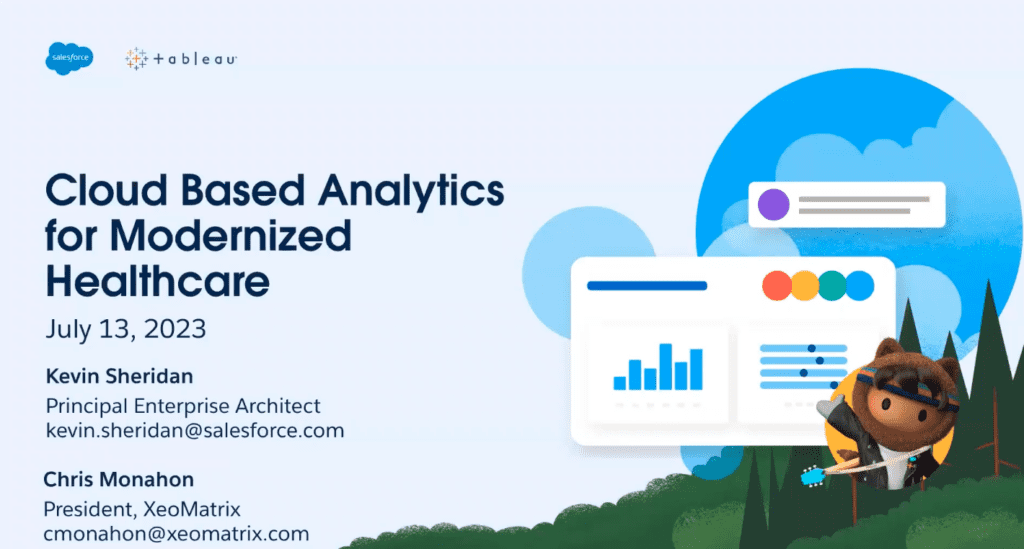President at XeoMatrix, Chris Monahon, and Principal Enterprise Architect, Kevin Sheridan, recently held an online webinar titled “Cloud Based Analytics for Modernized Healthcare” to showcase perspectives on the challenges organizations face when they have outdated legacy Data & Analytics solutions and how moving to a modern BI platform can take your organization to the next level.
Many healthcare organizations who were early adopters of data and analytics solutions chose a solution that, at the time, might have been best in class as their solution of choice. Back then, it was the right solution for their business, but let’s be honest, that legacy solution is no longer the best in class or a modern analytics solution and has probably not kept up with the analytics needs of your organization.
Your organization’s needs have changed a lot in the last 5-10 years. You need a modern data and analytics solution that can help plot your future, not keep you grounded in the past, and deliver you greater insights, enabling your team to do more with their data.
Here is what you will learn:
- Pain points and challenges healthcare organizations face with outdated legacy platforms.
- How a modern analytics solution specifically solves these pain points.
- How to effortlessly migrate from your legacy platform to Tableau.
- The ROI generated by organizations similar to yours.
This article includes a recording, transcript, and written overview of the Cloud Based Analytics for Modernized Healthcare presentation.
Presentation Video
Summarized Presentation
The event focused on providing attendees with perspectives on the challenges organizations face when they have outdated legacy Data & Analytics solutions and how moving to a modern BI platform can take your organization to the next level.
Presentation Outline
The two-part session follows this outline.
The Importance of Cloud Analytics in Healthcare
- Changing Landscape of Healthcare Analytics
- Transforming Patient Expectations
- Digitization for Enhanced Patient Care
- Unleashing Data’s Potential in Healthcare
- Cloud Analytics: Catalyst for Healthcare Success
Modernize Your Analytics: Migrate Legacy Platforms to Tableau
- What is BI Modernization?
- Legacy BI vs. Tableau
- Choosing the Right Strategy
- The Migration Process
- Best Practices and Recommendations
Transcript
>> COURTNEY: OK. Hello, everybody. Thank you all for joining. Welcome to today’s Tableau-focused webinar: Cloud Based Analytics for Modernized Healthcare.
If you’re here today, then the topic of Outdated Legacy Data Systems is something probably pretty relevant in your world, so in today’s session, we’ll hear from Salesforce partner XeoMatrix and the Tableau side of the business as they share their perspectives on these challenges, and how transforming to a modern business intelligent platform will unlock deeper insights as well as propel your organization forward.
If you’re ready to learn about those pain points, migration strategies, and all the impressive ROI achieved by similar organizations, then Kevin is here to take you along for that journey, and as always, please add any questions or comments you have throughout the presentation into the chat. We have some time at the end for a live Q&A.
With that, Kevin, the floor is all yours.
>> KEVIN: Thank you, Courtney, really appreciate it. Welcome, everybody. I am looking forward to spending the next hour with you. I appreciate all of your time. I know your time is valuable. Hopefully, you’ll find this session informative and getting you ready to go to make that leap into the cloud.
First, I wanted to cover a bit about why the cloud is becoming more and more important in any kind of analytics organization, but in particular with the healthcare and life sciences industries. As with almost every industry since COVID, consumer behaviors, or in this case, patient behaviors have changed, and this new normal is really here to stay.
For example, 75% of consumers want a more personalized health experience, which includes 65% of patients who say that cost transparency is vital to their overall satisfaction. 70% of healthcare leaders say predictive analytics will positively impact health outcomes and patient experience.
Telehealth utilization is 38 times higher now than it was pre-pandemic, and 88% of those surveyed plan on continuing telehealth and for non-urgent consultations. 70% of patients prefer providers that use email and text messages for preventative and follow up care, so, as such, healthcare organizations are increasingly looking to digitization and analytics as a foundation for meeting and enhancing the experiences and these new patient behaviors.
Now, there is no shortage of data in healthcare, but creating actionability from that data in the course of the care continuum is vital. From patient engagement through care management, there is significant untapped upside to your organization. Imagine being able to deliver quickly to these evolving patient expectations while successfully managing operational efficiency initiatives. Delivering positive patient experiences become crucial for companies to retain customers, grow the business and protect the brand, and yet, in order to thrive, organizations have to be extremely agile and data driven with how they optimize these limited resources. With that comes the need for strong governance and business value discipline to drive financial benefits, retention benefits, clinical outcome benefits, and overall improved patient satisfaction.
We’ve seen that you can achieve faster time to insights and actionable intelligence through democratizing data. As quick as the world can now change, outcome-based goals need to be constantly re-evaluated, you need a model that is agile to adapt to what’s coming next and adapt to your competition. This is something that is continually and rapidly evolving, so your platform needs to be flexible and scalable as well.
These are some examples of the numerous reasons why analytics in the cloud is a top priority for healthcare organizations. Cost, speed, patient choice, physician and nurse burnout, resource planning and retention, these are all creating the need for a strategy centered on anticipating, responding to, and implementing change. This is why investing in automation, in analytics, and digitization has accelerated over the last few years.
Organizations that had data driven and agile cultures and technologies were able to pivot much quicker and more often, and have fared far better in the last few years responding to that constant change. Thus, over 50% of healthcare leaders cite investments in the cloud as a top-three digital priority. As such, we at Tableau now have over 1300 healthcare organizations leveraging Tableau Cloud today, and over 2 million users, and growing rapidly.
Here’s an example of how Tableau Cloud offers reduced total cost of ownership, both in terms of technical spend and human resources, versus your standard Tableau On-Prem server environment, but there’s a hidden cost in all of this that’s not listed here that I’d like to dive into a little bit more, and that’s the cost to the business of disruption.
As we’ve seen, time is of the essence here, and there’s not a lot of it, so while people say data is the new oil, which may be true, time is a commodity that is not replenishable. It disappears quickly and cannot be recovered, so we need to think, what is the cost of having a server unavailable? There are real dollars associated with the disruption of information availability, and that’s where we’re going, because analytics are not just the realm of analysts anymore. Insights, information, all of this is related to everyday decision making and it’s becoming more and more critical because it is more and more in the flow of work. Disrupting that can cause major impacts.
As we move from dashboards to insights, we’re no longer OK with a dashboard being unavailable because the data is a month old anyway. Organizations are increasingly using data and analytics as key applications to support their employees on an everyday basis. Even if it’s embedding the analytics into a system of engagement, it still is a core component to how I do my job, which is just like our everyday lives. Our expectations as consumers have skyrocketed, and that translates into our expectations as employees. In terms of making informed decisions, our expectations at work are matching what we expect when we go online.
Let’s take an example. This may seem familiar, but it is the heart of the new analytics as an application: usability. The idea that I can process information presented to me easily and visually to enhance the experience I have with either a task like shopping or my job. In this case, the task is making a purchasing decision, and information is presented to me so that I can see what I need, and yet I don’t have to interpret highly specialized information. My experience is focused on that task at hand, with a clear path to the objective. Essentially, I’m analyzing data without thinking about it.
I want to purchase something, but what something? That’s a decision. How do I know which is best? I analyze the data. Now, I can see a very basic bar chart here, but I’m not looking at the bar chart for complex dimensional analysis, and the bar chart doesn’t show me anything that I don’t really need. I just need to know how many five-star reviews, four star, three star, and so on, and even the total number I take into account without thinking in terms of sample size and probability, statistics, I’m just looking, like, at 32,000 people. If I saw two people, I’d know that it’s not enough of people reviewing it.
So when I look at this, I can tell right away what I need and what I’m going to focus on in my critical thinking, and weigh the options that are important to me, whether it’s shipping date, brand name, so on and so forth. I then can make a decision based on the information I have, plus what I already know from experience.
By the way, if you were to look at this, all of this data, just to make a simple decision about a glucose-monitoring kit, you’ve analyzed at least twelve different fields on these screens, including potentially a comparative analysis chart. Doesn’t feel like analytics. It feels like a task, a job to be done. There’s also subjective data, like images, and I’m weighing all this with my own personal data, unavoidable, because it’s part of who I am, like experiences and my own bias, plus any external references in my decision making.
In a payer organization, for example, a care management nurse needs to have and expects to have the same ease of accessing patient information to combine with their own experience and other subjective information, all of that in the flow of their work. A move to the cloud ensures this information is more readily available and reduces the potential impact of disruption to the job that I’m doing.
Now, all that being said, let’s take a quick look at how to get there, and for that, Chris, I’m going to turn it over to you.
>> CHRIS MONAHON: All right. Thank you, Kevin. Can you stop sharing? There you go. Perfect. All right, well, thank you, Kevin.
As Kevin mentioned, he outlined a lot of the benefits of using a modern cloud, modern platform like Tableau. Today, I’m here to tell you why you would want to modernize your analytics and what are the strategies and the processes to getting there.
So just a quick intro about myself. My name is Chris Monahon. I’m president of XeoMatrix. We’re a Tableau Gold Partner based here in Austin, Texas, and we help organizations with their deployment, training, and adoption of Tableau. I have about 20 years of experience in data analytics, and previously I worked at MicroStrategy, so I have a lot of experience with Legacy platforms, and one of the specialties of our firm is that we help organizations that are looking to migrate from Legacy platforms over to Tableau.
We got a full agenda for you today. We’re going to cover, first of all, “What is BI Modernization?” “How does Legacy BI stacks up against Tableau?” “What is the right type of strategy to use when you’re going about the migration process?” And then at a real high level, what a migration process look like.
Let’s start off first with, “What is BI Modernization?” That is the transition of more traditional Legacy BI applications that you’ve used in the past or might still be using to a more modern platform like Tableau so that you can make quicker business decisions and reduce costs, and that’ll give you a competitive edge against your competition and allow you gain insights quicker. BI Modernization is more than just better visualizations, some people think it’s moving from your more traditional grid reports on the left to maybe dashboards on the right. That is part of it, but a bigger impact is that you are enabling self-service across your organization, and you’re empowering your users to find the answers and make the decisions that they need in order to do their jobs, and this really promotes a data-driven culture across your organization, and that’ll allow you to make quicker insights and be faster to market.
With Legacy BI, you’re going to have more your cross tab report factories, where maybe there’s a group that’s creating reports for the rest of your organization. With modern BI, you get that self-service capabilities which will really empower your end users, and you’re not going to have that longer development times that you might see with legacy BI.
Now, the key benefits of modernizing your analytics is, first of all, happy users and higher adoption. That is the number one thing we see right out the gate. When we do these migrations to Tableau, we’ve seen as high as 50% increase over six months in user adoption, and that’s amazing. As I mentioned, you also get a lot of the self-service reporting and capabilities, and be able to promote that data driven culture where you get quicker insights.
On the IT side of the house, you’re getting access to new technologies, new capabilities, some of those things that Kevin alluded to and showed you, you’re going to get all that with a new platform. You’re not stuck with the old capabilities of your legacy BI, and it’s going to be easier for your IT team to support, which is obviously going to be a lower TCO and definitely a higher return on investment.
One thing, too, is that when you modernize, usually that’s an opportunity to pair that up against some key initiative. Like you might be moving to a data warehouse in the cloud or like Snowflake, or doing a cloud migration as well. If you’re looking to make that move, then pairing it with a migration over from Legacy BI to Tableau can reduce some of those development or migration costs.
Here’s just some of the examples of what a more visual analytics dashboard might look like compared to your grid-based reporting or what you might have in your current legacy platforms right now, but it’s more than that.
In addition to some of the capabilities that Kevin showed, Tableau is coming out and innovating the product all the time, so if you caught some of the keynotes, maybe at Tableau conference, you saw that they’re coming out with Tableau Pulse, and that’s backed by AI, and it’s got the power to allow people to get the information they need at their fingertips with NLP, and so just any end user can use this and get the answers that they need, and this is not going to just change the way that we create content now. It’s going to change the way we also consume content, and it’s going to really empower your users, and like I said, promote that sort of data-driven culture that you’re looking for.
Now, there are three types of approaches when you’re looking to migrate from Legacy BI over to a more modern platform. First of all, there’s the total migration, and then you have a partial migration, and a new implementation.
With a total migration, that’s usually ideal for a smaller or medium footprint. It’s quicker to do, but it can be also a good option for larger organizations if it’s done in a phased approach.
If total migration isn’t maybe your strategy, then a partial migration is a great balance in between. That allows you to replace a legacy BI at more of a departmental level. Or if you’re going to do it in a phased approach over time, you can take the partial migration approach.
Lastly, maybe if you’re looking to get on a more modern BI platform, then what you can do is look for new implementations, maybe a department that does not have anything right now or is using Excel, so that’s a perfect time to introduce something like Tableau.
So let’s talk about the difference between Legacy BI versus Tableau, so when you think of Legacy BI, here’s some of the names you typically think about. You have your Cognos, your Business Objects, MicroStrategy, and even down all the way to maybe even Excel. These players have been around for a long time, and why are they still used? Well, they were introduced, a lot of them, back in the ‘90s or even the early 2000s, and they had great capabilities at the time for handling what was thought of as large data back then. Now though, over the years those platforms have become dated and don’t really fit your business needs and enable you to make the decisions you need quickly, and the development times take longer.
So we’ve worked with a lot of clients where they’ve had footprints that are 15 or 20 years old, and a lot of times the legacy platforms are being used because they’re just part of the process that people have been accustomed to with their jobs, and it’s not necessarily the better way to do that process.
We all know, like for example, there’s a lot of data dumps. I’m sure you all have groups in your organization that love to just export data to Excel and we all know that there’s got to be a better way, so moving to a modern platform like Tableau will allow you to improve your business processes and to be more agile as an organization.
So some of the challenges with Legacy BI, as I mentioned, the TCO is a lot higher. Typically, they’re more expensive licensing costs, the development time takes longer, there’s more that report siloed report factory going on, and it takes longer to develop something versus something that’s a little more agile. There’s no product innovation. Usually, those product lines have been frozen in time, and they’re not going to innovate to meet your business needs, and they also take a lot more resources from IT to run. IT has to have ownership of that, and that’s something that they have a lot of other things to do, so it’s not always ideal because it requires more administration.
Lastly, they’re harder to use, so they’re not something that people are learning skills on nowadays, especially in the schools, and so it takes a lot longer to train people. I would say some of the other challenges, again, are adoption. You see a lot poor adoption or maybe even stagnation with some of these Legacy platforms. They’re difficult to use, and there’s poor self-service as well, so those are some of the challenges with Legacy BI.
The benefits of Tableau, obviously, I mentioned you can see that user adoption. People like to use Tableau because it empowers them and allows them to do discovery with the data, and so you really see more of that self-service aspect, and then, as everyone that’s used Tableau knows, you can see shorter development times when you’re trying to create reports, you’re getting, in minutes, what would take in some Legacy platforms, hours to even days to do, so again, you’re trying to foster, with a more modern platform, more of a data-driven culture, and that’s the whole goal.
Here’s a case study that we had. There was an organization, they provided technology solutions for healthcare organizations around Medicare and Medicaid, and they were on MicroStrategy as their legacy platform. They had about six years of it, a lot of stagnant growth, little adoption by some of the newer departments, and there was little insights being performed. Development times took a long time, and they definitely had a lot of siloed report factories creating reports for the rest of the organization, so we assisted them with the migration over from MicroStrategy to Tableau and mapped out a strategy for them on what’s the most efficient way to do their migration and we reimagined everything in Tableau, and it was amazing, because they recognized a 15% increase in user adoption in the first month.
That’s just in the first month right out the gate, which was amazing, but what’s even more interesting is that they identified a $-2 million revenue of unmarked claims that had gone unnoticed before, and the irony was that this report existed in MicroStrategy at the time, it’s just that no one was using it or even bothered to look, so that curiosity or data discovery or empowerment with Tableau allowed them to find these savings, and so that’s just an amazing use case story.
So how do you go about choosing the right migration strategy? As I mentioned, there are three different approaches. One is with total migration, a partial migration, and a new implementation. There’s really sort of three steps to go about choosing your approach.
Step one is, first of all, you want to perform an assessment, so you want to ask yourself what challenges you have today, and listen to your end users, your business, and find the common pain points, so you’re going to hear common things like lack of adoption, “It’s difficult to use.” You’re going to see that some things are shelfware or no one’s low usage reports, no one’s even using some of the product.
Again, those report factories are going to be a common trend. You’re going to see a lot of data exports, bursting of files. If all this sounds common, you’re probably more on a Legacy platform and looking to modernize, and again, those development times are typically going to be a lot longer.
So once you perform this assessment, step two is you start the planning process. You want to start that planning process of your migration, and you want to start gathering requirements, so talking to IT, talking to the business, talking to executive leaders, and you want to ask the following questions to determine what is the right type of migration you want to do, whether it’s a total, partial, or a new implementation.
So first of all, identify, “What are the highest pain points?” Is it cost of running or the administration or the license or whatever of the current Legacy application, is it usability, adoption, or is it just antiquated technology? “What’s the impact on the organization right now if we don’t move off of our Legacy platform today?” “How many people does this affect in our organization?” If you were to migrate, what departments and groups would you identify first as leaders to adopt a new modern platform? And then sort of what’s your timeline look like? And then after you gather all this information, you want to perform what we call an object inventory assessment, and simply what that is, is going and looking at your legacy platform and understanding how much stuff you have. How many reports, dashboards, data sources, things you need the move, and that’ll start giving you an idea of what the scope of the effort is going to be.
Lastly, once you’ve done your requirements gathering, you want to craft your strategy, and going back to the three types of approaches, if you hear that there’s been poor adoption company wide or a lot of stagnation, then you might fall into that total migration category. You don’t want any part of your organization not to be doing analytics. If there’s an interest to move to a new standard across your organization, again, that falls into total migration, and then lastly, I mentioned this before, if there’s some sort of initiative or event coming up that might cause you to move more toward a total migration, then something like a data warehouse modernization… A lot of folks are moving to the cloud with their data warehouse. You’re going to have to do that remapping anyway, so now is a good opportunity to get a little bit of savings by doing the migration to Tableau now and you can reduce some of your migration costs.
Also, if you have a cloud initiative maybe across your organization, or if there is a license renewal on your legacy application coming up, these are all sort of key drivers to maybe move to a total migration. If you’re maybe thinking more of a phased approach, you can go with a partial migration. That’s something that is also very popular and a good balanced middle ground, especially for larger organizations, and if you have maybe just a specific department, maybe everybody else is fine right now in this department, go with a partial, and then lastly, the new implementation is a good strategy for people that are brand new, and you want to introduce Tableau into your organization so people can see the benefits of Tableau and have it grow more organically, so that would be a use case for the new implementation, so those are the three types of approaches to use, and we’ll touch on that a little bit later more.
Now I want to talk to you about, “What does the migration process look like?” We get asked this a lot and I’ll give you our perspective on it and our approach. With a migration, there’s five key objectives.
First is we want to simplify the migration to Tableau. We don’t want it to be painful. It should be easy, it should be quick, and it should be effective.
Secondly, we want to improve and reimagine analytics using Tableau. We don’t want to do a lift and shift. We want to leverage all the new capabilities of this new powerful, modern platform, and reimagine your analytics, your reports, your dashboards in Tableau. We want to provide end-user training, and then we want to make sure you get that adoption of Tableau right out the gate.
Lastly, you want to make sure that your IT team or BI team can support and administer your new platform, so those are the five objectives that we have.
Here’s an example migration strategy and what that might look like, so in this use case, we have a three-month migration target, and what we’re going to do is we’re going to ramp up and scale out and roll out across two phases, OK? So first we’re going to start with that object inventory assessment, which I’ll talk more on the next slide about, and we want to identify and prioritize all the reports dashboards that we want to migrate, and then when we do our migration, we do that in two phases.
So phase one is going to be all the high-priority dashboards and reports that you have. Talk to your business, identify what’s critical and important, and migrate those in phase one.
Phase two is going to be the lower priority objects. All those things that are maybe lower priority, lower hanging fruit that doesn’t necessarily need to be moved, and then from there, you do your sunset of your legacy platform.
I want to stress that you want to heavily focus on training and enablement right out the gate, first, with your development team. They need to understand, before anyone else, how the product works so that they become the experts, and then you want to do the “train the trainer” model where you train your SMEs, your subject matter experts so that they understand how to use the product, and assist training the end users within their department.
Lastly, we go ahead in all of our migrations and promote Tableau adoption, so you want to pepper in some lunch and learns, some Tableau days, and eventually lead up to where you guys are proficient enough to do some center of excellence if you don’t have one right now.
So what is an object inventory assessment and how do you go about doing it? Well, most legacy applications have some sort of metadata repository, where they store all the definitions, usage, stats, everything about how their system is being used. You can either connect to this via API or some sort of ODBC connection, or they might even have their own administrative tool that gives you these kind of stats. You take that information and you want to put that, and do the analysis.
We like to use Tableau, of course, to do that analysis, and you identify what the key reports are, and you want to filter that data set and filter out redundancy. You want to take out things that are not critical, things that are temporary objects. You’d be surprised how many reports, say, “junk” or “temp” or “test.” And then once you’ve filtered out all the redundancies and flagged any anomalies, then you have a clean list of reports that you can break into that phase one, phase two that I mentioned and go back to the business and talk to them about what’s important to them to migrate, and that’s how you really get your phase one and phase two.
Now, there’s sort of a methodology that we follow. Step one is obviously reviewing the requirements, like I mentioned. Step two is doing that object inventory assessment, and then there’s the project planning, where after you’ve done your assessment, you talk to the business and identify what needs to be done in phase one and two and start planning out your roadmap so you understand the timeline and scope of your project. You want to plan to do your training and enablement right before you start your migration process and then you’ll do the launch.
Now it’s one thing to note, too, that with a lot of your systems, you probably want to have a lot of different projects or subject areas that you want to migrate in parallel, so you might have a couple of these work streams going on. It won’t just be one monolithic migration. You’ll have a couple of them running in parallel, and that’ll allow you to be more efficient and get the migration done quicker, so this is what it looks like visually, so that first step is going to be the initialized phase, where you’re going to do a lot of your preparation, do that object inventory assessment, define your security model, and that’s when you want to start that critical training with your development team so that they become the experts.
We like to work in a co-development model, so you want to train the development team so that when they’re doing the migration, they’re also performing some of the migration as well, so you’ll migrate, setting up the data sources, creating the dashboards, and then at the end, you’re going to start training your subject matter experts right before you get into UAT, and then you’ll do a rollout. Then after a period of time, you’ll start that phase two, where you’re going to migrate any lower-priority objects, and sort of start sun setting your legacy platform. All the while, there’s a layer of change management that goes on at the bottom, and by this, I’ll touch on this later, you want to over communicate to your business, to your users about the importance of why you’re making the change, and the benefits to them. It’s critical, because it’s human nature for people to obviously have certain reactions to change, and it’s important to tell them what are all the benefits and how it’s going to make them more efficient in making their business decisions.
So let me just give a couple of recommendations that we’ve seen through our experiences of doing migrations. We find that with a migration, typically 60% to 80% of reports and dashboards don’t need to be migrated. I know that seems like a very high number, but again, like I mentioned, there’s a lot of legacy, archived, dated reports that aren’t being used. They’re one-off reports, they’re test reports, they’re duplicates, they’re reports that are simply maybe just filtered and they have the same name. There’s a lot of things that factor into that, but that’s a pretty high number and pretty accurate.
With personal reports, it’s even higher. It’s around 90% of personal reports that don’t even need to be migrated. You might feel like they should be, and they’re a large portion of that object inventory assessment, but they don’t.
One sort of pro tip I’ll give is that if there are personal reports that need to be migrated, we like to build into our process… During the end user training, We teach them how to build their own reports so that when they’re making the cutover, they actually do the migration of their own reports, and it works really well because it reinforces a lot of end-user training, so I would highly recommend that.
Again, I can’t stress more than enough to avoid a total lift and shift strategy. I know that sounds like if we automate this entire process, we can just move everything over and that’ll be an efficient way to migrate, but you want to reimagine everything in Tableau. You want to use the new capabilities of your new modern BI platform, and so you’re really doing yourself a disservice if you really do a lift and shift and move everything over, you might as well just stay on your own Legacy platform. Now, there will be some things that lift and shift, like maybe operational grid reports, things like that, those can be moved over, but for the most part, please avoid a lift and shift strategy, and try to reimagine things in Tableau.
I would definitely stress to migrate in two phases. Phase one, high priority, and phase two, everything else. When you’re doing your migration, you want to focus on performance and scalability. You want to make sure that your new modern platform can support all the users you have, so either you’re moving to a multi node, high availability Tableau Server cluster or moving to a cloud, like Kevin mentioned.
So these are the infrastructure things you can think about. You want to make sure that the new system really works and it scales for your new users so they get the best experience right out the gate. You want to leverage caching strategies, of course, around Tableau. That’s going to reduce some loads on your backend systems, and evaluate the current subscription and bursting strategy that your organization might have. It’s very tempting, especially with old legacy platforms, that you use some sort of bursting technology to burst out reports, but that doesn’t bring people in to do the analysis within the platform and that’s the new modern way to do analytics, so reevaluate whether or not that’s still something that you want to maintain. I would strongly recommend trying to transition your users back into Tableau so that they can do their analysis there, either on the desktop or maybe if they’re used to doing bursting, they could use Tableau mobile, which is another way of providing the same level of analytics.
Lastly, again, don’t forget the importance of change management. This is very, very important. You want to meet with your business teams regularly to identify sort what their current processes are. Talk about some of the change, because you want to minimize the risk to the business, and you want to understand the timeliness, maybe, when your migration should be done, and you want to effectively communicate this change throughout the entire process so that there’s no minimum impact to the business.
You also want to make sure that you’re promoting training and adoption. That’s something at the end that you want to make sure that everyone understands the capabilities of Tableau and how it can empower them to do their jobs better and make quicker business decisions, so all that is part of the change management process and very critical to the migration.
So with that, I’ll close with a couple of comments, just some things to consider. When you’re crafting your migration strategy, you want to obviously identify your Tableau champion, get an executive sponsor, someone that can help you implement the strategy that you have.
Secondly, I would strongly recommend to conduct an evaluation of Tableau. We run these proof of concepts all the time, and they’re a great way to sort of identify some success criteria upfront before you make that decision to move your legacy platform, so you can identify some existing use cases or some future use cases and evaluate that typically over a two or three-week period, so that’s something that we strongly encourage as well and can help assist with.
Definitely do a TCO/ROI analysis. You want to make sure, from a financial standpoint, this makes sense for your organization, factor in some of the reduced costs on administration. There is also that factor of, “What is the cost of not getting your insights on time?” That’s something that sometimes gets lost in this ROI, and you want to build that into your analysis. I would prepare a thorough plan and review that with your business and IT stakeholders, and then plan your migration timing accordingly.
So, as I mentioned, if there’s some big event coming up, like maybe migration to a new data warehouse in the cloud or especially a licensed maintenance renewal, you want to work backwards from that to make sure that you have enough time to meet those deadlines.
Lastly, again, I can’t stress enough, please avoid a lift and shift strategy. I know that that’s one of the biggest mistakes people make right out the gate when they’re trying to migrate. You really want to reimagine and leverage all the great capabilities of Tableau, so those are some of the things I would consider.
If you are looking to do a migration from a Legacy platform over to Tableau, please feel free to reach out. I’ll be happy to schedule some time with you to answer any questions you might have, share some of our experiences, and I’ll help you out any way we can.
So with that, Courtney, I’ll turn it over to you.
>> COURTNEY: Fantastic job, both of you, Chris and Kevin. I personally learned quite a bit, and I think my favorite thing that I took out of this presentation as someone who’s not really in the industry is when you were mentioning that not only is this a really smart investment into any company that’s looking to upgrade their legacy data systems, but also the opportunity to really improve and innovate and change the way that they’re currently doing things. That really resonated with me, and I think that that’s a wonderful value prop.
So enough with me gushing, I will head over to our questions. We did get some that come in while you guys were chatting. First and foremost, “What is the typical timeline for a migration?” Which I know probably has some nuances with size, company size, but just in general?
>> CHRIS: Yes, that’s a great question, and I definitely don’t want to give, “It depends.” I would say two to three months is good for a mid-sized migration. I would say for smaller organizations, obviously, that can be a little bit quicker. I think if you’re doing a phased approach for a very large organization, three months might be one of the phases you do, so we try to keep our development cycles right around a three-month timeline.
>> COURTNEY: And just for a clarification, Patricia had asked that question. She said it was for a mid-size company, mid-size amount of data as well, so is the three month mark still relevant there?
>> CHRIS: Yes, yes, I would say so. Shoot for the three month. It also depends on your level of testing and thoroughness too, so the actual migration part might be quicker than that, and then the rest is more on your processes and how much testing validation you want to do.
>> COURTNEY: Fantastic.
>> KEVIN: Yes, and a couple of additional points to that, too, that will impact the timeframe. I know it’s going to sound counterintuitive, but to Chris’ point on not lifting and shifting, you can actually create more complexity and have longer durations if you try to lift and shift absolutely everything, because, one, Tableau is so easy to use that recreating or reimagining these visualizations can actually take less time than trying to retrofit something that Tableau is not geared to do. This is particularly true if you’re trying to do a spreadsheet in tableau or something like that, and obviously, too, your timeline can be compressed by looking at what is absolutely required, and I do this by business function and business value.
So if you prioritize correctly and look at what the biggest impact and needs are, then your time to value, I’ll put it that way, instead of a migration completion… But your time to value for utilizing Tableau cloud decreases really quickly.
Chris gave a great example of 80% to 90% of the content that folks are looking at and planning to migrate, nobody’s really using anyway, or isn’t really necessary, so in some regards it’s a lot like more time up front, less time on the backend. If you take the more time upfront to plan and you know exactly what’s needed and why, your migration can go actually pretty quickly.
CHRIS: That’s a great point, Kevin.
>> COURTNEY: That’s excellent. That actually kind of tees up another question that came in, but I think you already answered it a little bit in terms of saying really prioritizing the data you need now, but the question that came up was, “Are there any ways to speed up a migration in the event that that needs to happen?”
>> CHRIS: Yes, there is, so as Kevin sort of alluded to this, there’s two parts. One is the upfront planning, and obviously the migration itself. Those are two places you can do accelerate that, so we have our own accelerator, a framework or process that we use that helps with that object inventory assessment process, really understanding what is the scope of the migration so you can talk to the business and gather those requirements.
So by doing a lot of upfront planning there, you’re going to save a lot of time on the implementation phase, and then we have some scripts also that help with that migration from a legacy platform over to Tableau, so those scripts might build some of the data sources and things like that. Again, it’s not an automation tool. There’s a difference. We’re not trying to automate the whole process. We’re trying to just accelerate some of the key processes we know that need to be done in order to build Tableau, so those are two areas we see.
>> COURTNEY: Incredible, sounds like you guys really have a handle on it, which is very exciting and great. Another question that came IN.., and I love seeing these questions. They’re really thoughtful. “What’s the most common type of migration that you see?” I know that you guys had mentioned you don’t have to go all in, you can start with a portion, you can do it in phases. In your experience with your customers, is it typically a partial migration or do they usually go all in for a full?
>> CHRIS: I would say, small to medium, it’s more the total. That’s what we see. Usually, it’s because of some sort of licensing renewal that comes up. That’s one of the biggest drivers, I would say, next to, like I said, maybe a migration to a new data warehouse.
Obviously, for large organizations, we see more of a phased approach, so we’re talking organizations that probably have like 20,000 users, so big, big organizations, that’s more of a phased approach.
KEVIN: And there are organizations that take advantage of the new implementation process with areas that, like Chris alluded to, have no Tableau presence at all, so for them, it’s a migration of sorts because they have a current Legacy BI application, but from a Tableau to Tableau migration, it’s almost like starting over from scratch. If this organization doesn’t have any Tableau presence like HR or Finance or some other business function, and that can go pretty quickly because it’s in almost all cases a reinventing of their dashboards and visualizations.
>> CHRIS: Yes, I will say that one organization we recently helped with an evaluation, and they migrated 20,000 users over in a total migration, so those do happen. They do happen.
>> COURTNEY: Amazing. Now, I’m sure the people on the call are from different company sizes, different numbers of headcount, budget resources, all of that good stuff. I would love to ask you both, in your expert opinion, what is the bare minimum IT team that a company would need to do a migration? But then also, what is the ideal all-star team? Who would you need to perform a successful migration, if that makes sense?
>> CHRIS: Yes. I think, at a minimum, you want to have some sort of data architect, someone that can help support you on the backend, because there might be some changes you need to make on the data side, and then on the BI side, you’d want to have a lead and at least one developer and that would be bare bones. I would add to that by adding a PM obviously for larger projects and then probably increase the development team to probably two resources in addition to your lead, so that’s more of what an all-star team would look like.
>> KEVIN: And one of the things that I would push for heavily is the business involvement, so, again, it’s one thing to focus on migration to the cloud from strictly an IT perspective and the technical aspect of it, but as I mentioned in my talk, there’s an incredible shift going on of the business using IT analytics rather as part of their everyday lives, so in order to make it effective and increase that adoption, it helps to have the business test to review, embed more than you do today. Whatever it is, as long as they’ve got the buy in as well, that helps with the change management aspect.
CHRIS: Yes, I agree. When we do our migration engagements, I think there’s a tendency of IT sometime to plan and then surprise the business at the end like its Christmas, but no one likes that. We try to get them as involved as early as possible, so definitely include them in the process.
>> KEVIN: Particularly if you’re reimagining the visualizations, because, again, to reimagine them and take advantage of the opportunity to utilize Tableau functionality and advanced functionality, you really have to make it relevant to the job that they do.
COURTNEY: I love it. All right, we have time for one more question that came in, and Burning Minds are asking, “What is the call to action you would love to see from our audience here? We will provide them with your contact information, but would you prefer they reach out via email? Is there a resource that they should reference while they’re making these decisions? A discovery call? What would you like to see from your audience?”
>> CHRIS: Yes. Definitely. That’s a great question. I share my information. Feel free to reach out with an email. You can reach out to Kevin, or you can reach out to your Tableau rep if you have one or if you’re evaluating, and we can get you started with a proof of concept.
I think the first step would just be meeting and understanding what your business needs are, and understanding where you are currently with your legacy platform, and then we can take it from there, so that would be next steps.
>> KEVIN: Yes, I agree, and we at Tableau offer several workshops and other tools and techniques to help you evaluate, like the prioritization we talked about, the business impact in the user journey, capabilities, assessments, all those kind of things as well to help you prep and understand not only why, but how.
COURTNEY: Fantastic. OK. Thank you, everybody, for joining. I want to make a quick note that this has been recorded. It’s going to be shared with internal Salesforce teams, as well as being made externally available for XeoMatrix to use in any of their materials, but I just wanted to thank both Chris and Kevin.
I have been on, let’s just say a cool million enablement sessions, million webinars of all different varieties, and this was very exceptional in my opinion. You guys were incredibly thoughtful, thorough, informative information, made it very easy for us to understand, clear next steps, so I just really want to thank you for the time and effort you put in for both Salesforce and our customers.
>> KEVIN: Well, thanks to Chris for inviting me, and for the great moderation, Courtney, and for all of the audience members giving up part of their day for us. Appreciate it.
>> CHRIS: Thank you all for joining.
>> COURTNEY: Amazing. All right, everybody, have a wonderful rest of your day, and we look forward to working with you.
>> KEVIN: Yes.
>> CHRIS: Yes, thanks.
>> COURTNEY: Bye, everyone.