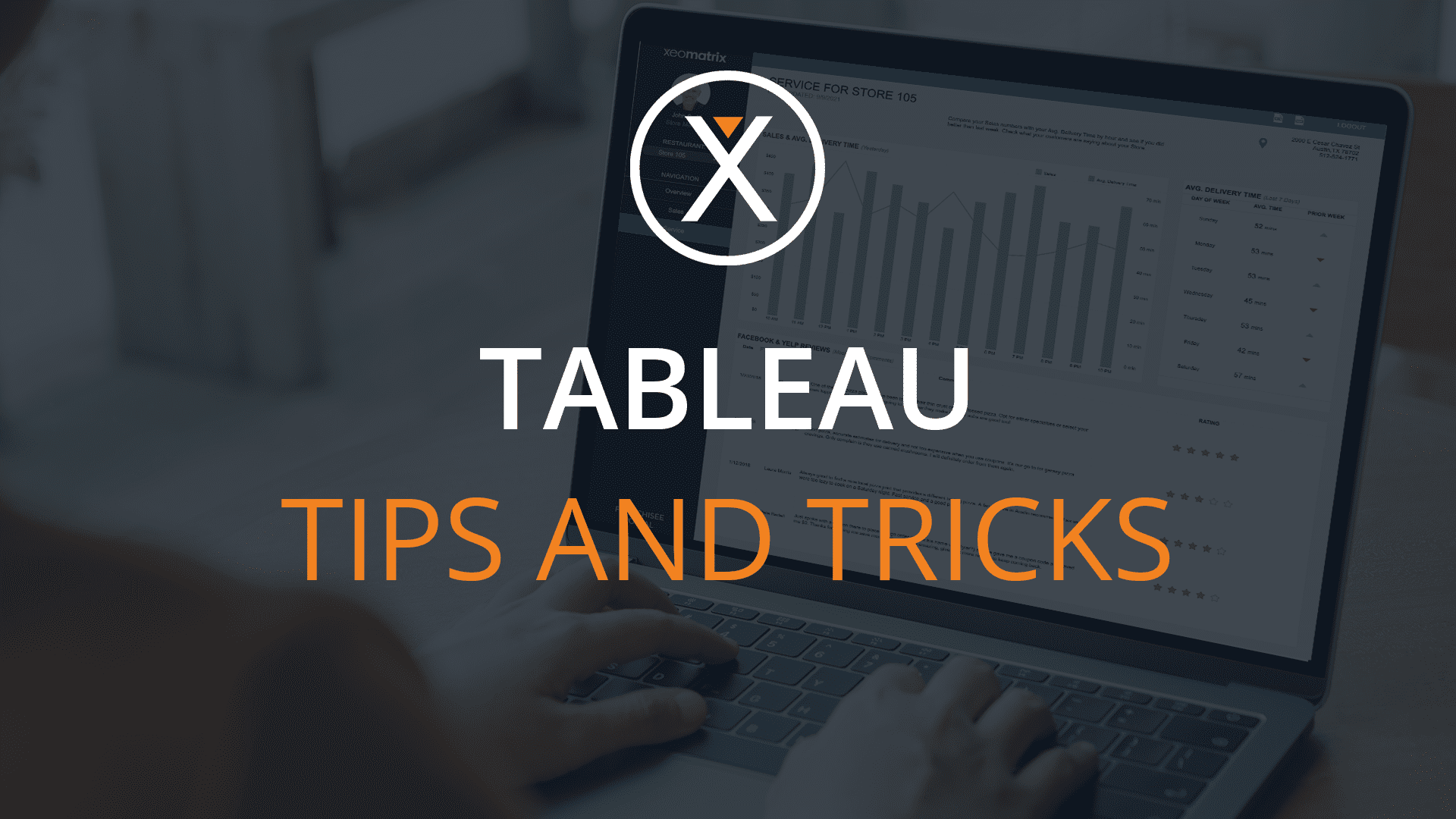We at XeoMatrix have gathered a few tips & tricks that can make your Tableau development experience even more efficient. Today’s topic is: Add Data from an Online Source.
If you want to add data into your Tableau worksheet from an online source, you can easily copy and paste it.
Let’s say, for example, that you want to take the information from this table below, and place it in your worksheet.
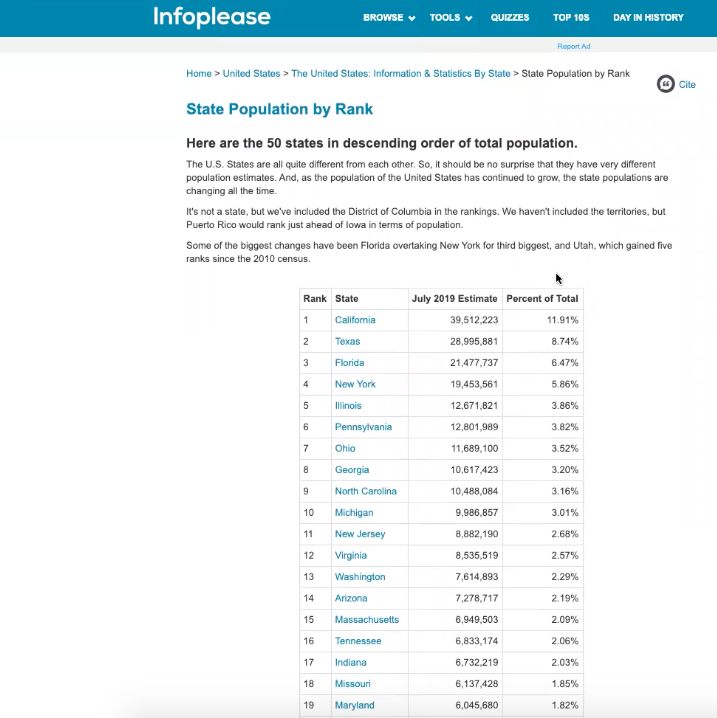
First, you want to highlight the table, as shown in the photo below.
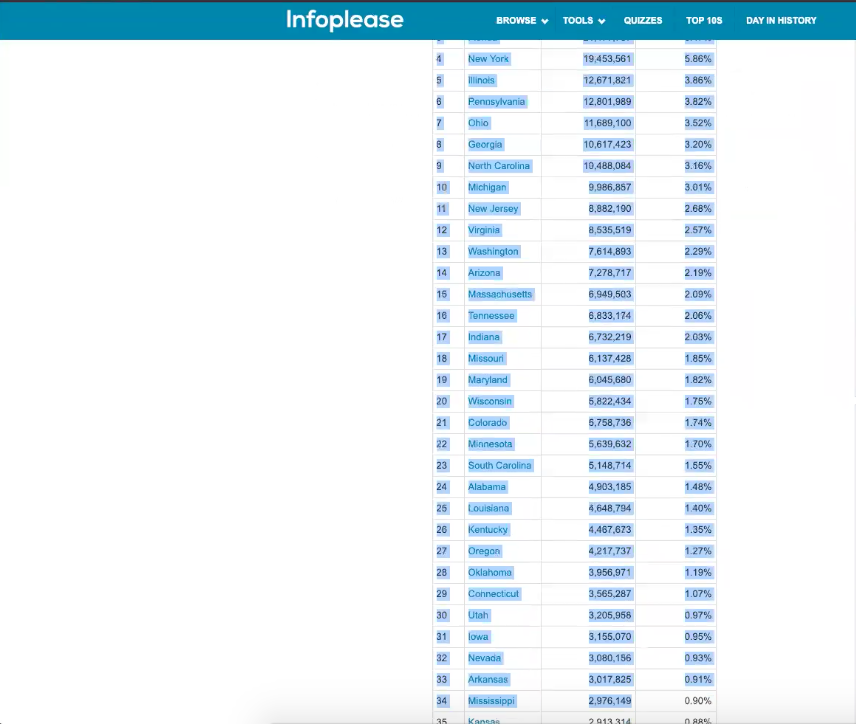
Then you can right-click, and press “copy” in the pop-up menu, or, you can use keyboard shortcuts, like command+C on a Mac, or ctrl+C on a PC. Now that the data is copied to your keyboard, head back over to your Tableau dashboard.
Once you have opened up your worksheet, you can either right-click in the window, and then press “paste” in the pop-up menu, or you can command+V on a Mac, or ctrl+V on a PC. Your data will then be placed into your Tableau worksheet, like in the photo below.
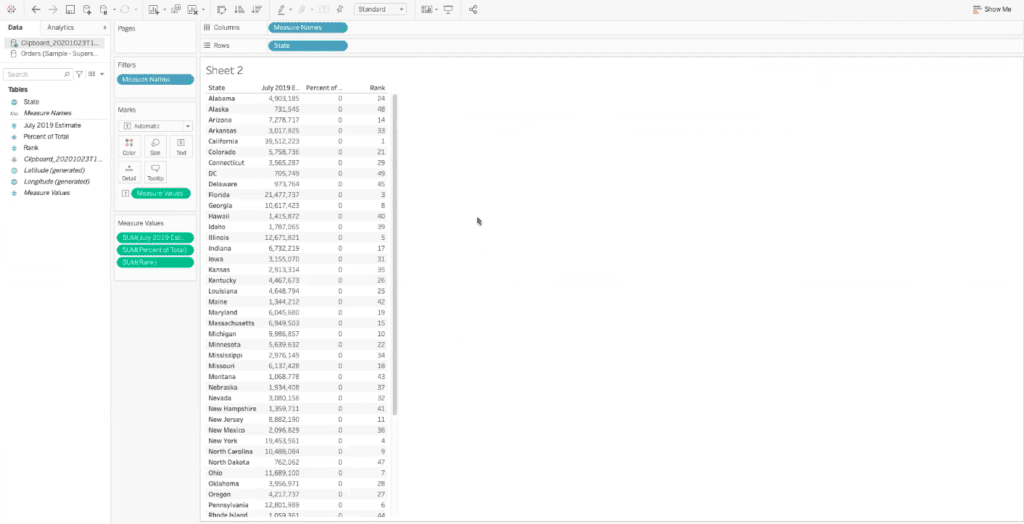
Your Tableau Partner
Understanding how to truly leverage the power of Tableau can help you simplify tasks and save time as you build out your data visualizations.
If you are having trouble with your Tableau dashboards and need your data to better work for your business, our team of Tableau experts is here to help. XeoMatrix offers Tableau training, Tableau dashboard design, and data warehousing assistance. Contact us today to learn more about our business intelligence solutions.