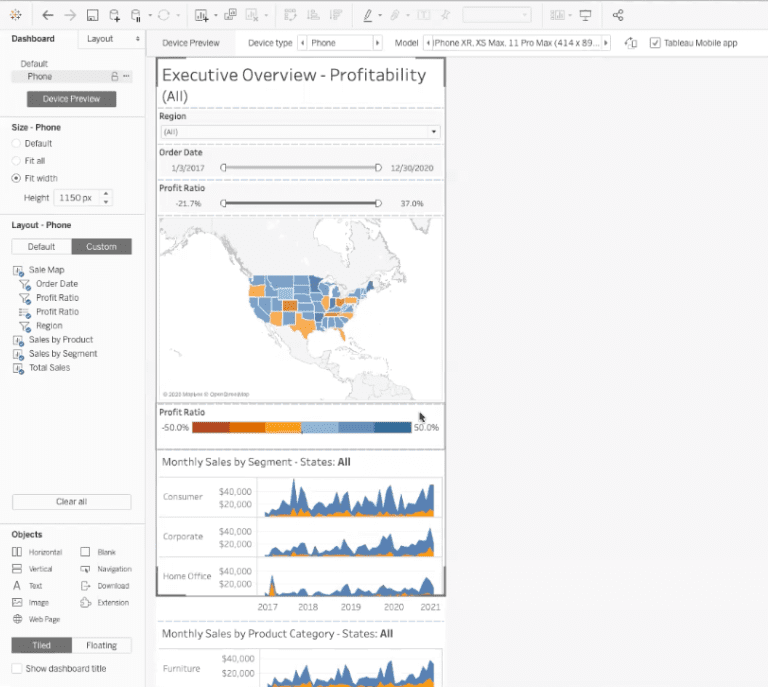
Device-Specific Dashboards In Tableau
Tableau makes it easy for users to create device-specific dashboards in Tableau, and provides a wide range of device and
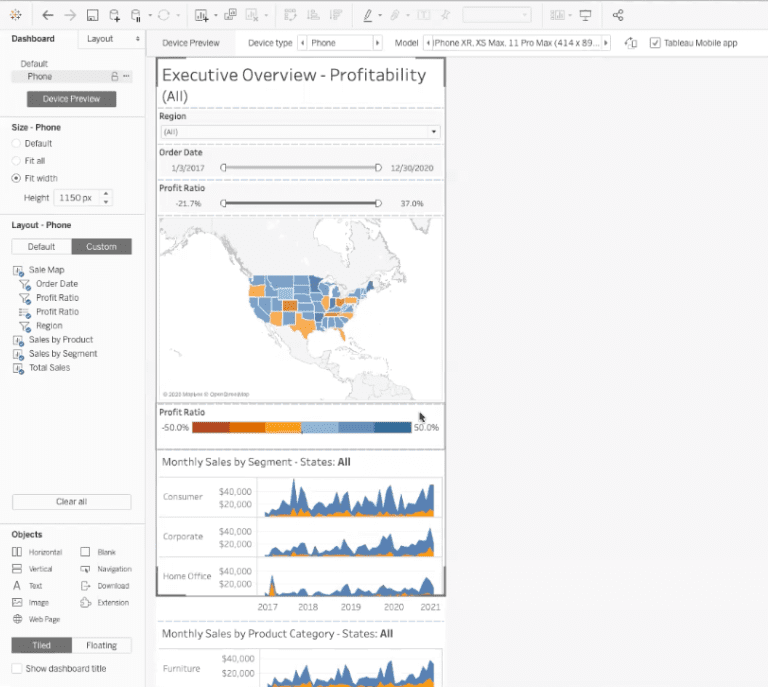
Tableau makes it easy for users to create device-specific dashboards in Tableau, and provides a wide range of device and


Tableau allows users to create a wide variety of visualizations within a dashboard. When you want to understand the relationship
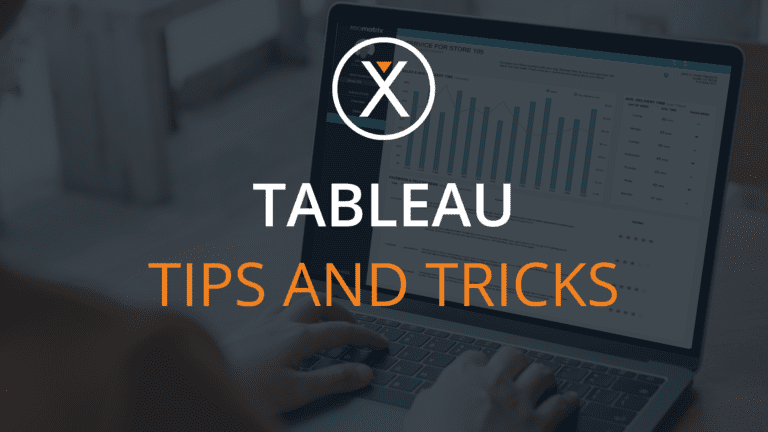
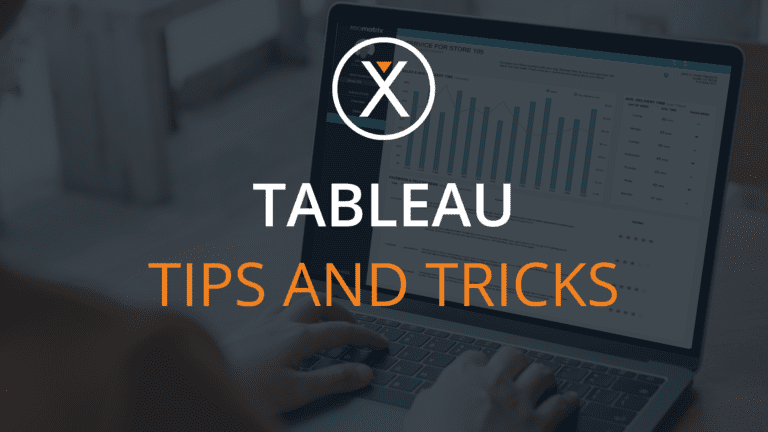
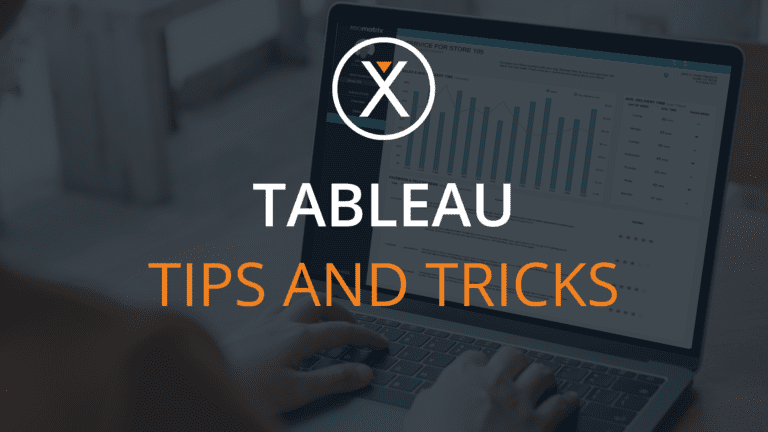
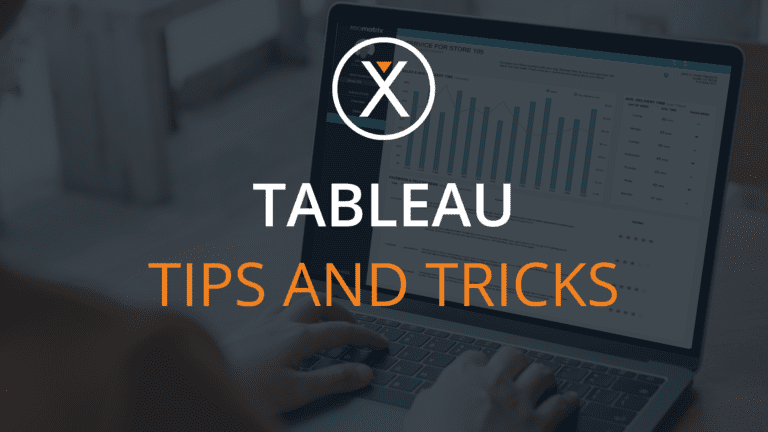
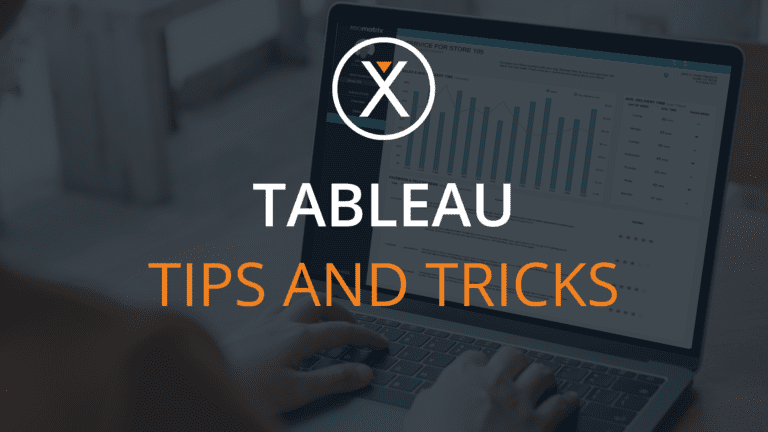
We at XeoMatrix have gathered a few tips & tricks that can make your Tableau development experience even more efficient.
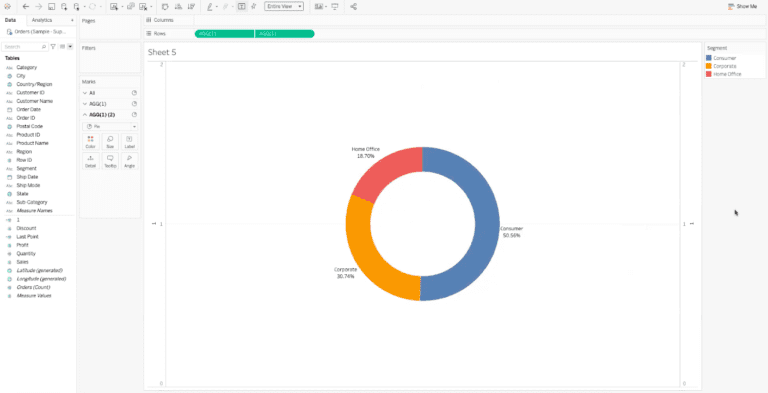
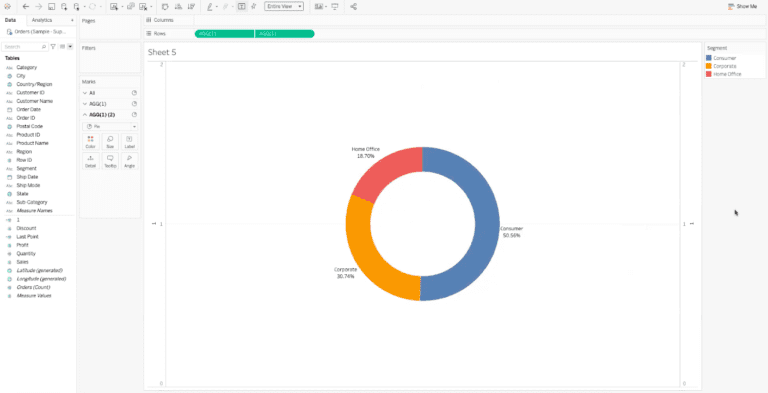
Donut charts have begun to replace Pie charts in data visualization. While they provide a similar level of detail or
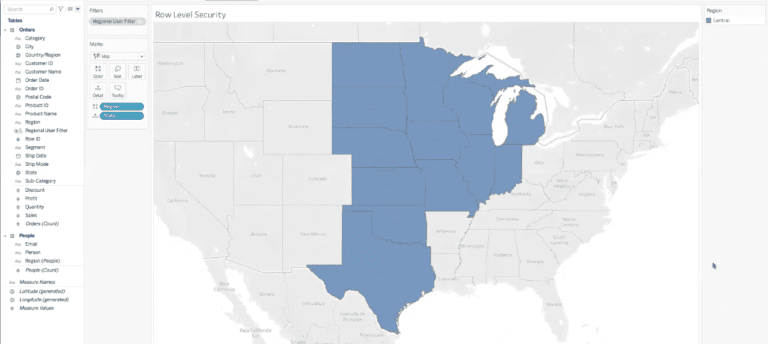
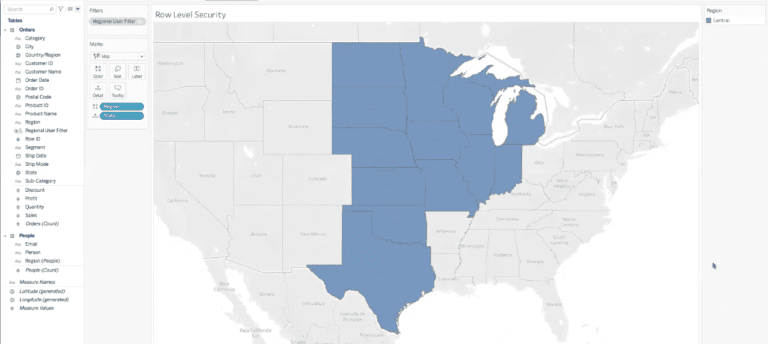
When dealing with sensitive personal data in your Tableau dashboards, you must have security measures in place. If you’re new
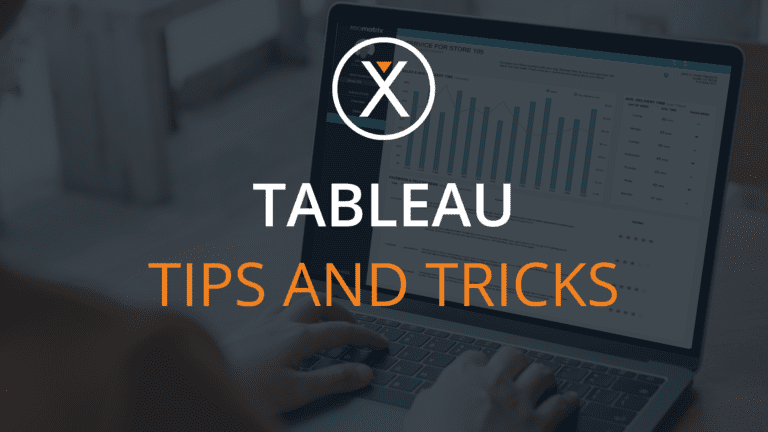
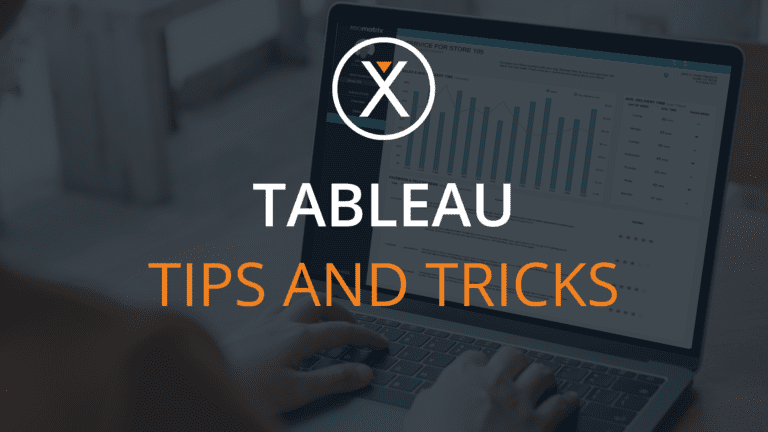
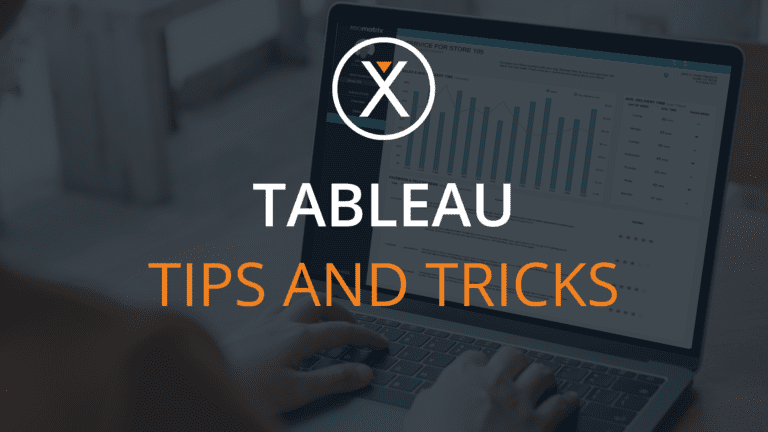
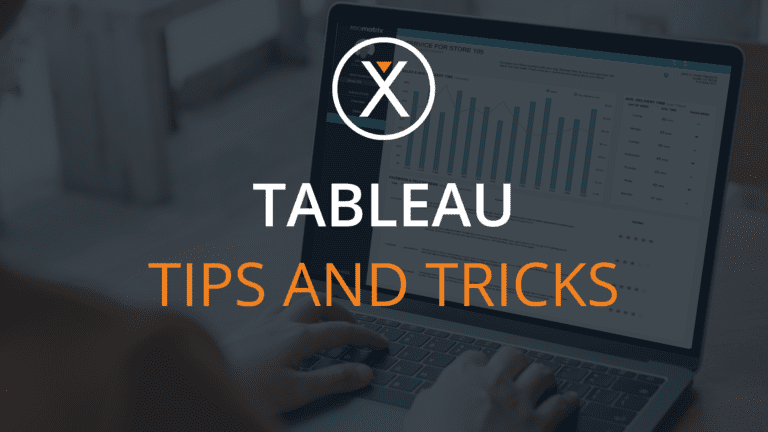
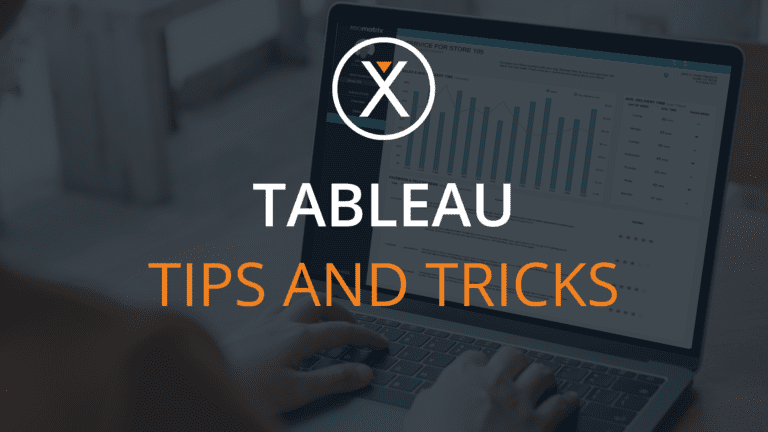
We at XeoMatrix have gathered a few tips & tricks that can make your Tableau development experience even more efficient.
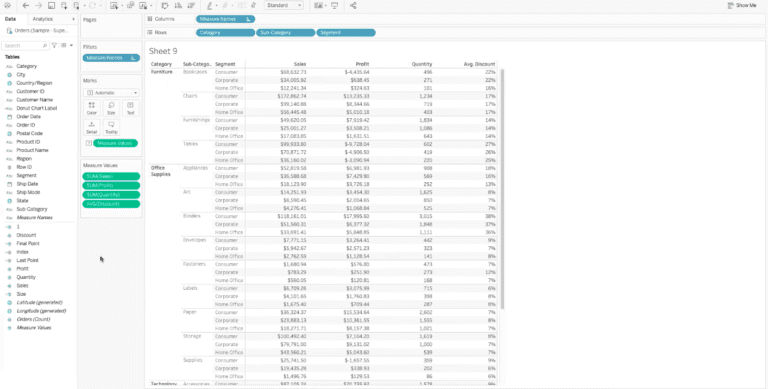
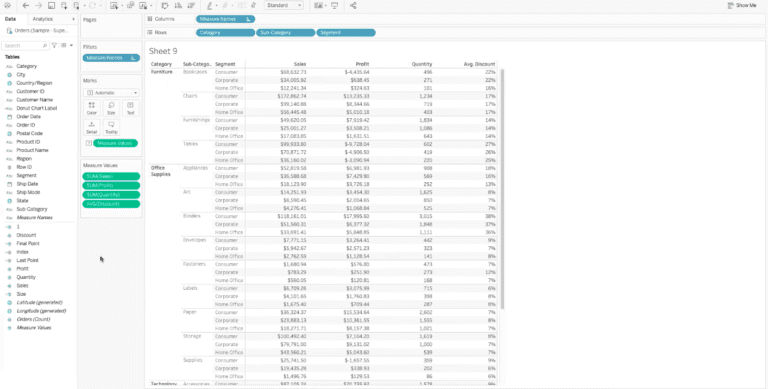
Tableau creates crosstab groups in order to help us quickly understand data. However, these groupings are not usually the best
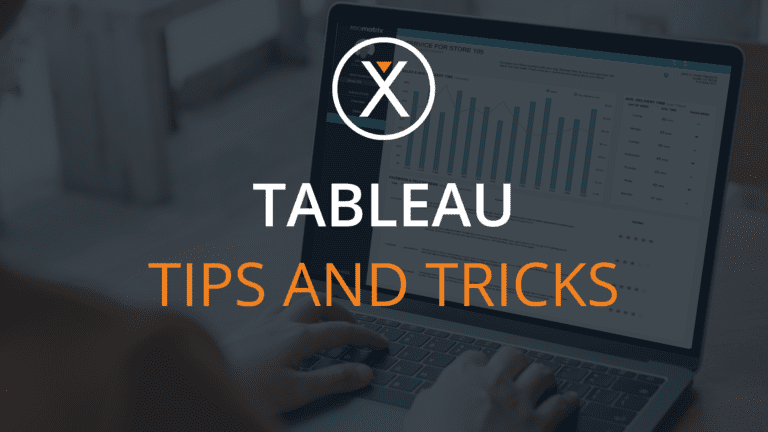
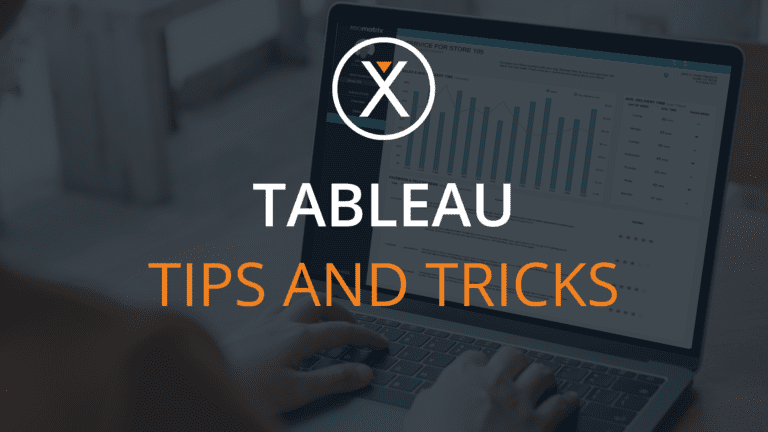
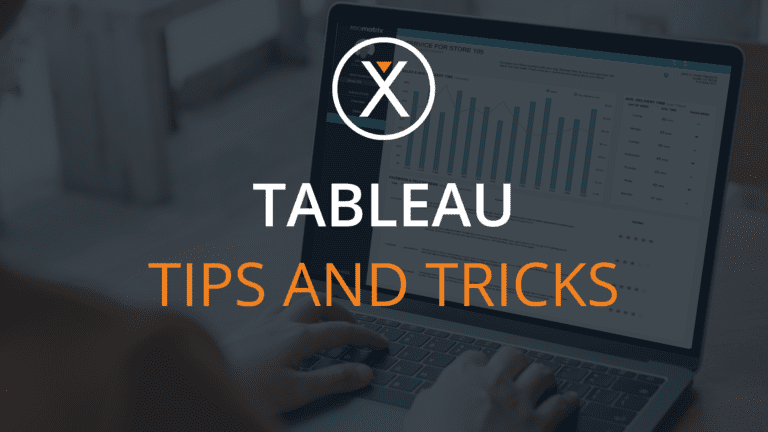
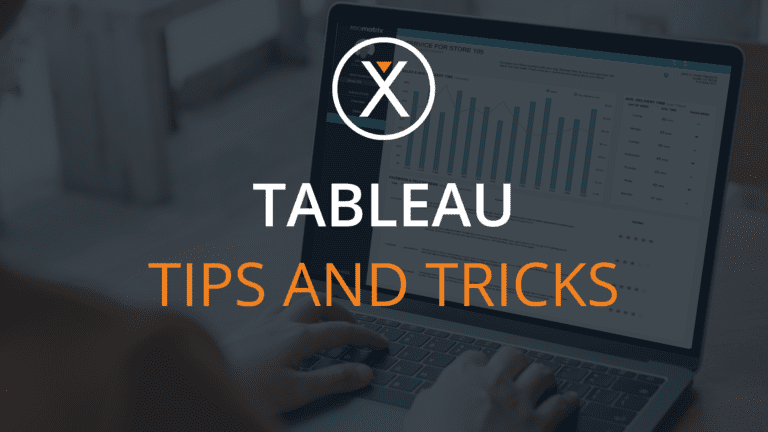
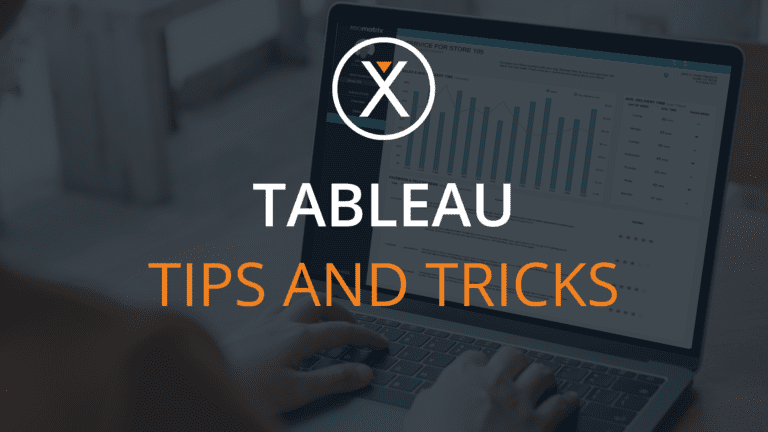
We at XeoMatrix have gathered a few tips & tricks that can make your Tableau development experience even more efficient.
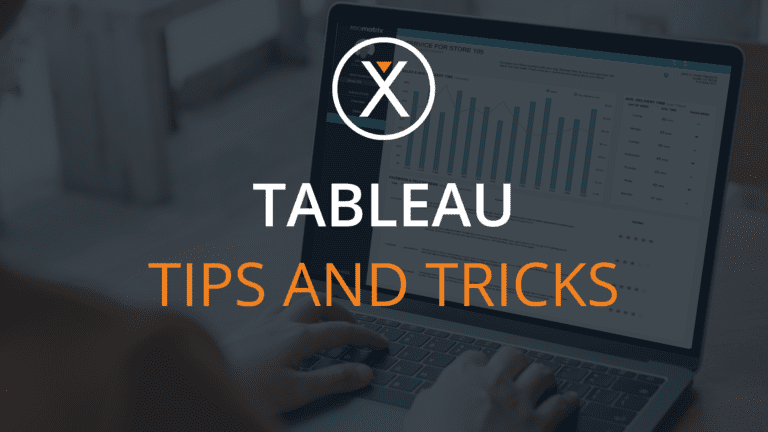
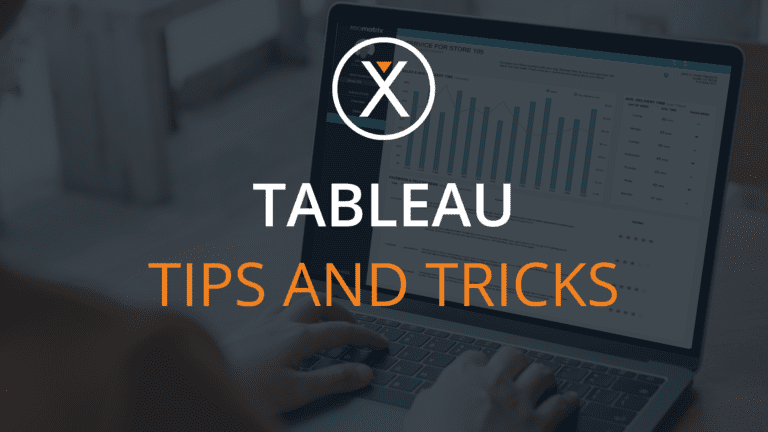
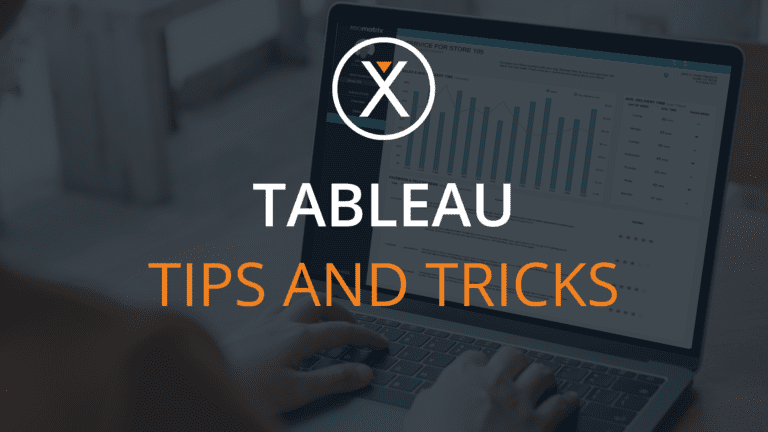
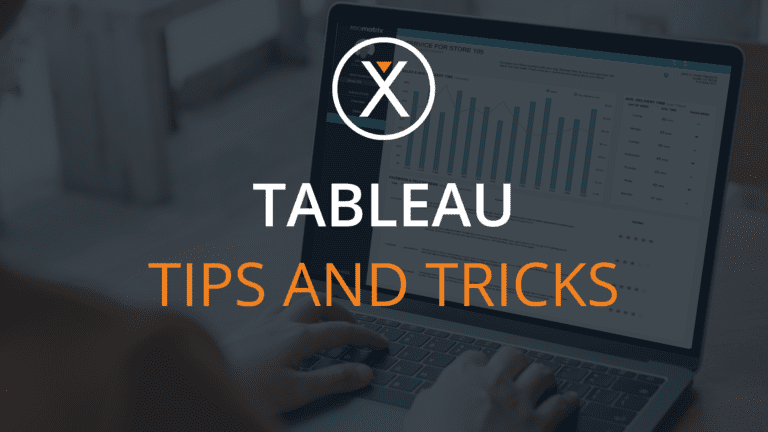
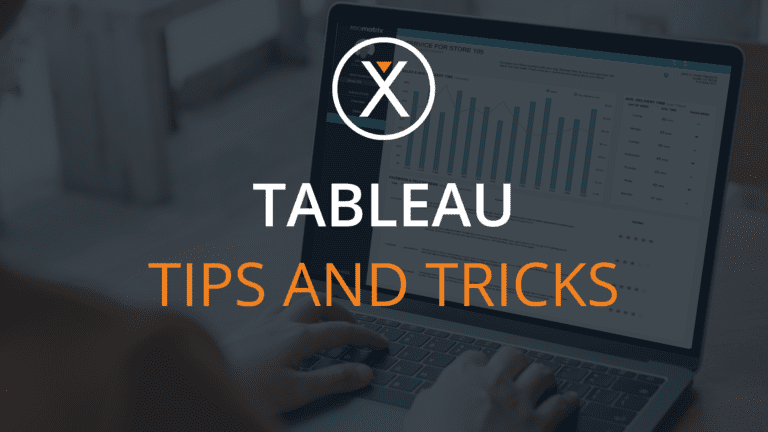
We at XeoMatrix have gathered a few tips & tricks that can make your Tableau development experience even more efficient.


XeoMatrix is a leading provider of enterprise business intelligence products and services. Our solutions simplify analytics so customers can gain insights from their data to make critical business decisions. XeoMatrix specializes in delivering highly scalable solutions utilizing the industry’s leading technologies.
1-888-936-6287 US & Canada
1-512-646-1230 Worldwide
111 Congress Avenue
Suite 500
Austin, Texas 78701
Get webinar invitations and data analytics resources in your inbox.
Join our list to receive data analytics tips and tricks in your inbox.